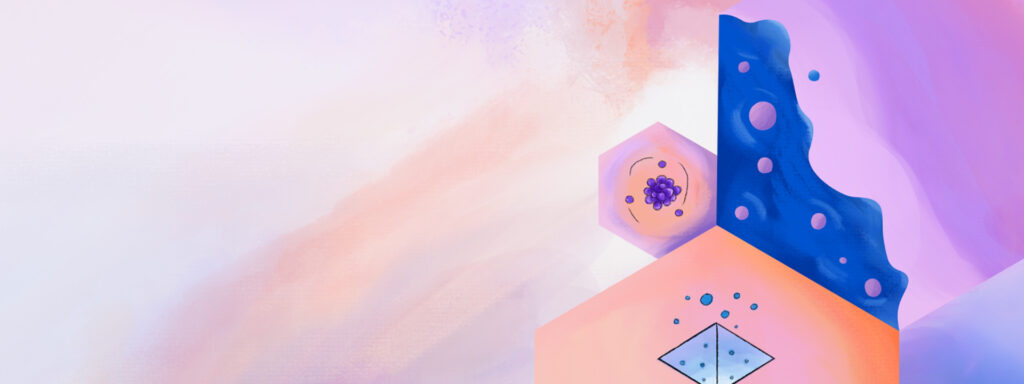
Microsoft Research Forum
Location: Virtual
General
-
Microsoft Research Forum is an ongoing series of virtual episodes that happen 2-4 times a year. New episodes will be announced on our website, on social media and through our mailing list to registered attendees.
You can explore past episodes on the Microsoft Research Forum website in the session catalog (opens in new tab) or on YouTube (opens in new tab).
-
Research Forum is open to anyone to attend and particularly interesting for the science and technology research community as it relates (primarily) to advancements of large language models and general AI.
-
Research Forum is a series of virtual episodes combining pre-recorded talks and live chat discussion.
Each episode will contain a variety of presentations to spotlight top of mind research questions, recent advancements, and societal implications.
During the live events, you will have the opportunity to interact with presenters and fellow attendees via live chat discussions.
Each session will provide additional resources dive deeper into the research, such as the latest publications, project pages, and toolkits.
-
This is a free virtual series for anyone interested in attending.
-
This event is 100% virtual for the public.
-
Yes. Each episode is available on demand after the live event concludes.
Registration
-
Go to the registration page and follow the instructions. If you have any difficulty registering, please reach out to the Microsoft Research Forum support team.
-
Registration is not required to attend. We announce new episodes during various moments throughout the year. By registering for the series, we will keep you informed when a new episode has been scheduled to air and invite you to attend.
-
No, once you have registered for Microsoft Research Forum, you automatically have access to all future episodes. You will receive an email reminder prior to each episode.
-
We do not issue certificates for participating in this series.
-
We encourage all attendees, including Microsoft employees, to register to stay informed of the latest content.
Viewing the series
-
You can watch episodes directly from the main page by clicking on the video play button.
Ten minutes before the episode start time, the video player and chat module will become active. Shortly after the end of the episode, these modules will disappear.
If you are logged in more than 30 mins prior to the start time, you may need to refresh your browser prior to the episode start to view the player.
-
Each episode is available on demand after the live event. The chat history that took place during the live event will not be available on-demand.
-
Yes, you can. We encourage you to invite them to register for the series (opens in new tab) so they can also participate in future episodes and stay up to date on the latest research breakthroughs.
Live Q&A chat
-
Yes, each episode includes a live chat that allows you to engage with speakers and other attendees. Many of the speakers join their session live and answer participant questions during the live stream.
Code of Conduct
-
By participating in Microsoft Research Forum, you agree to adhere to and abide by the Microsoft Event Code of Conduct.
Microsoft’s mission is to empower every person and every organization on the planet to achieve more. This includes all Microsoft events and gatherings, including on digital platforms and in person, where we seek to create a respectful, friendly, enjoyable, and inclusive experience for all participants.
We expect all event participants to uphold the principles of this Code of Conduct. The Code of Conduct applies to all aspects of the main event and any related activities, whether digital or in person. Microsoft does not tolerate the following in any aspect of the event program, including business and social activities:
• Behavior that is disruptive, disrespectful, or degrading to others, including any messages, images, or interactions by anyone, in any form, regardless of location.
• Harassment or discrimination based on age, ancestry, color, gender identity or expression, national origin, physical or mental disability, religion, sexual orientation, or any other characteristic protected by applicable local laws, regulations, and ordinances.
We encourage everyone to assist in creating a welcoming and safe environment. Please report any concerns, harassing behavior, or suspicious or disruptive activity to venue staff, the event host or owner, the nearest event staff, or contact the Microsoft Research Forum Support Team at msresearchforum@eventcore.com.
We also encourage everyone to contact Microsoft’s Business Conduct Hotline at any time if you feel anything or anyone is not following this Code of Conduct or is inconsistent with Microsoft’s culture.
The Hotline is available regardless of whether you are a Microsoft employee and can be reached at buscond@microsoft.com or +1 (877) 320-MSFT, or call collect outside the United States at +1 (720) 904-6844. Microsoft employees can also report any concerns to their Microsoft Manager.
Microsoft reserves the right to refuse admittance to or remove any person from a Microsoft event at any time at its sole discretion.
Accessibility
-
Microsoft strives to create experiences that are accessible and welcoming to everyone. We are committed to engaging with attendees to determine effective and reasonable accommodations, adjustments, or modifications that allow our attendees with disabilities to participate in our events.
Video Video player closed caption options Automatic captions are available in Arabic, Bengali, Bulgarian, Czech, Danish, Dutch, English, French, Farsi, Filipino, Finnish, Georgian, German, Greek, Gujarati, Hebrew, Hindi, Hungarian, Indonesian, Italian, Japanese, Kannada, Korean, Latvian, Lithuanian, Malayalam, Marathi, Norwegian, Polish, Portuguese, Punjabi, Romanian, Russian, Slovak, Spanish, Swedish, Tamil, Telugu, Thai, Turkish, Ukrainian, and Vietnamese. If there are multiple language audio tracks on a video, the automatic captions will be in the default language.
YouTube has additional video languages available for manual translation.
To learn more about closed captions, visit: Web Content Accessibility Guidelines.Full screen video player option Both live and on-demand video players can be launched to be full screen with Play, Pause, and Closed Caption options. Volume control The video player volume can be adjusted using the Player volume control or the Up and Down arrows on a keyboard. Keyboard input The following keyboard shortcuts can be used to navigate the video player:
Play or Pause: K or Space bar
Forward: L
Rewind: J
Speed up playback: Shift + >
Mute and Unmute: M
Increase volume: Up arrow
Decrease volume: Down arrow
Launch player full Screen: F
Open closed captions (cc): C
Move focus to the next element: Tab
To view all YouTube keyboard shortcuts, visit: Keyboard shortcuts for YouTube – YouTube HelpTranscripts Text transcripts are available for all sessions and are included on the on-demand video presentation pages. Accessibility support To learn more about Microsoft accessibility holistically, please visit: Accessibility Technology & Tools.
For additional support, please visit: Disability Answer Desk Support.
