For some, the idea of public speaking is as chilling as encountering a cobra crossing a pathway. And while it takes years of hands-on depth training to learn how to charm a cobra, you can tame public speaking fears and supercharge your confidence today with the help of AI-powered Microsoft Copilot.
Boost Public Speaking Confidence

More than a traditional public speaking tool, Copilot is by your side, championing you through life’s moments. It’s designed to help you prepare, practice, and present with clarity and poise—no matter the setting. So, raise your glass high for that wedding toast, or lead your next HOA meeting with confidence and a sense of fun. Here’s how Copilot can help.
Start strong: Feel confident, capable, and supported with Copilot
The key to confident public speaking is feeling both prepared and present—and Copilot is designed to support both. It offers fresh perspectives, a space to air your thoughts, and support when you need it.
For example, use Copilot in Microsoft Word1 or Microsoft OneNote1 to brainstorm and organize your ideas. Simply describe your topic and audience, and Copilot can:
- Generate a tailored outline: Whether you’re giving a 10-minute welcome address to kick off the town’s Fourth of July parade or pursuing your secret dream of delivering a TED Talk, Copilot can suggest a logical flow—introduction, key points, transitions, and conclusion.
- Draft your script or talking points: Ask Copilot to write a first draft. You can then collaborate with it to refine the tone, simplify jargon, or weave in storytelling elements.
- Capture your thoughts as you think out loud: Ask Copilot to capture and organize your ideas as you speak. Just open Copilot in Word, click the microphone icon, and start speaking. Copilot will transcribe what you say and help you structure your ideas into clear, structured content.
- Clarify your message: Not sure if your content is too technical or too vague? Ask Copilot to help you rewrite sections for clarity and impact, so your message truly resonates with your audience.
Design with impact: Use Copilot and Designer to build your presentation
After you're satisfied with the outline of your content, it's time to bring it to life visually by creating a PowerPoint presentation. Use Copilot and Microsoft Designer (an integrated AI design tool) in Microsoft PowerPoint1 to create and edit presentations. Copilot provides content and structure suggestions, while Designer helps enhance the visual appeal of those suggestions.
Here's how:
- Turn your outline into slides: Copilot can help you create a PowerPoint presentation from the ideas you captured in your Word document, including titles, visuals based on the template you choose, and transitions.
- Design clean, professional layouts, and images: Copilot and Designer can help you design your presentation for improved clarity and visual appeal, especially when used with well-designed templates.
- Create speaker notes: Copilot can help you add Speaker Notes allowing you to stay on track without sounding scripted.
Practice with purpose: Use Copilot to rehearse and refine
With your slides ready, Copilot becomes your rehearsal partner. Use it in Word or Microsoft Teams1 to simulate Q&A, polish your script, and rehearse with intention:
- Anticipate audience questions: Ask Copilot to generate likely questions based on your topic, and practice crafting thoughtful responses.
- Get feedback on tone and clarity: Paste your script into Word and ask Copilot to review it for readability, tone, and overall engagement.
- Time your talk: Ask Copilot to estimate your delivery time and suggest edits to help you stay within your time slot without rushing or dragging.
Present with calm confidence: Use Copilot to help manage nerves
Even the most experienced speakers can feel nervous on presentation day. Copilot can help you stay grounded and focused. Use it for quick, personalized support:
- Generate calming techniques: Ask Copilot to suggest breathing exercises, grounding techniques, or mindfulness routines to help you center yourself before stepping up to speak.
- Create a pre-talk checklist: Ask Copilot to build a personalized checklist with helpful reminders like reviewing your slides, testing your tech, staying hydrated, and pacing yourself. Keep it in OneNote, Word, or even as a final slide in your deck to stay focused and calm.
- Boost your mindset: Ask Copilot to generate motivational affirmations or reminders of past wins to help you walk in with confidence and clarity.
- Review speaker notes: Be familiar with your speaker notes in PowerPoint as Copilot helps you stay on message. You don’t have to memorize every word—just stay connected to your core ideas.
Then, go for it! When it’s time to present, Copilot helps you stay on track with steady pacing and clear talking points—so you can deliver your message with confidence and ease.
Reflect and grow: Use Copilot to learn and continue to improve
After your talk, use Copilot to turn your experience into valuable insights:
- Summarize audience feedback: Ask Copilot to review notes from your audience or team in OneNote or Word. It can help identify key themes and organize feedback into actionable insights—highlighting both strengths to build on and areas for improvement.
- Track your progress: Ask Copilot to help you create a progress tracker in OneNote or Word. It can automatically compile past feedback, presentation notes, and self-reflections, giving you a clear view of your growth over time and helping you refine your skills for future talks.

Calm. Confident. Copilot. You.
Just as a skilled charmer learns to face a cobra with calm and control, you too can step into any meeting or onto any stage with poise and confidence. Think of Copilot as a public speaking tool with AI superpowers. With Copilot at your side, the fear that once froze you can transform into focus, clarity—and even fun.
Copilot helps lighten the load of prep work, sharpen your message, and offer real-time support so you can focus on what truly matters: communicating your ideas and making an impact.
So, the next time you're invited to speak, fear not: AI is with you every step of the way. With Copilot, you'll build better presentations, yes, and you’ll build a stronger, more confident you. From calming those pre-toast jitters with helpful reminders to delivering your well-wishes with confidence and warmth, Copilot empowers you to speak from the heart and shine.
Try Copilot today.
- DISCLAIMER: Features and functionality subject to change. Articles are written specifically for the United States market; features, functionality, and availability may vary by region.
- [1] Microsoft 365 Personal or Family subscription required; AI features only available to subscription owner and cannot be shared; usage limits apply. Learn more.
Products featured in this article

Copilot

Copilot app

Copilot for individuals

Microsoft Word

OneNote
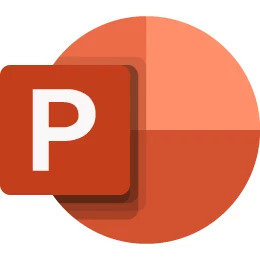
Microsoft PowerPoint
Related topics

What is Copilot, and how can you use it?
Learn how you can use Copilot, your AI-companion.

You’re in charge of your Copilot experience
You decide what data you share and when.

Which Copilot plan is right for you?
Find a Copilot plan that works for you by exploring the different subscription options.

