Save time for your best work
Speed everyday tasks with AI assistance in familiar apps including intelligent recommendations in File Explorer, fast intuitive discovery with Windows search and Microsoft Copilot to help perfect content.
Streamline workflows with AI-powered recommendations
Automatically surface intelligent recommendations in File Explorer, Start menu and taskbar to help prepare for meetings, collaborate and more. 2
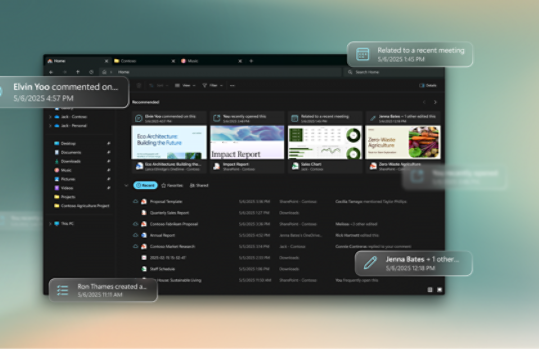
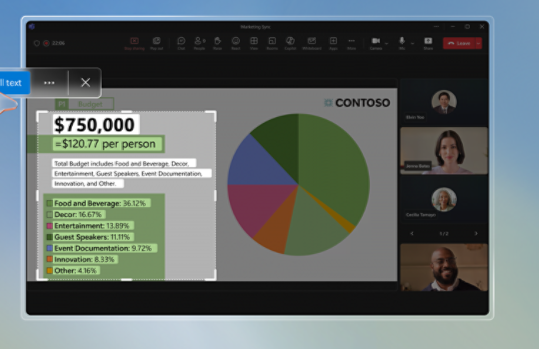
Capture the image right from your screen with snipping tool
Mark, highlight, crop and copy screenshot images directly in snipping tool, or use new AI-powered features to extract and copy editable text or redact email addresses and phone numbers.
Stay in the flow anywhere
Whether you’re on a team or working solo, stay in the flow with features to stay organised, including preconfigured Snap layouts and personalised Desktops.

Optimise your workspace with Snap layouts
Easily make the most of available desktop space with Snap layouts. 3 Open apps with preconfigured layouts that intelligently adapt to the size and dimension of your screen.

Get productive with one click of the Copilot key
Enjoy a dedicated keyboard key 3 that gives users quick, personalised access to Al-powered assistance for tasks like summarising content, generating ideas or navigating settings.
Elevate every work style
Enable everyone to make a bigger impact with inclusive, AI-enhanced experiences on the latest Windows 11 Pro PCs.

Improved focus tools
Stay on track with personalised focus sessions and work undisturbed, with breaks built in and Spotify integrated to enhance your session.

Enhance communications with live captions
You can enable live captions in multiple languages when someone is talking in live or recorded audio in any app on your Windows PC. 4
Eliminate interruptions
Stay productive and minimise distractions with enhanced noise suppression and intelligent background blur, plus take advantage of optional AI enhancements like natural eye contact. 8

Work naturally with touch, pen and voice
Get a more effortless, natural workflow with flexible and accessible device interaction.

Type with your voice
Turn ideas into text instantly by using your voice to type in any text box, whether you’re posting in your browser, crafting an email or capturing thoughts in your favourite app. 10
Breakthrough productivity
Microsoft Copilot with enterprise data protection
Microsoft 365 Copilot combines AI with your corporate data, files and apps for a secure, efficient experience when signed in with your work account.

Integrates with Microsoft 365 apps
Microsoft 365 Copilot integrates large language models with Microsoft Graph and Microsoft 365 apps like Word, Excel and Teams.
Your intelligent assistant for work
Catch up on work by recapping meetings, prioritizing email, summarising documents and finding relevant information across email, chats and files. 5
Breakthrough productivity
| Feature | Windows 10
|
Windows 11
|
|---|---|---|
|
Create a separate desktop for each project or workstream and switch instantly between them from your taskbar. |
|
|
|
In Windows 11, users can enable system-wide live captions for videos and online meetings in real time. Supports English, Chinese, French, German, Italian, Japanese, Korean, Portuguese, Spanish and Danish. 6 |
|
|
|
Quick settings menu shows a list of Bluetooth devices and VPN connectivity right from the taskbar. Pair devices and connect to VPN with ease on updated Windows 11 Pro devices. Users can also mute audio directly from the task bar in Windows 11. |
|

All PCs

2-in-1s

Laptops

All-in-ones
Find the right Windows for your business
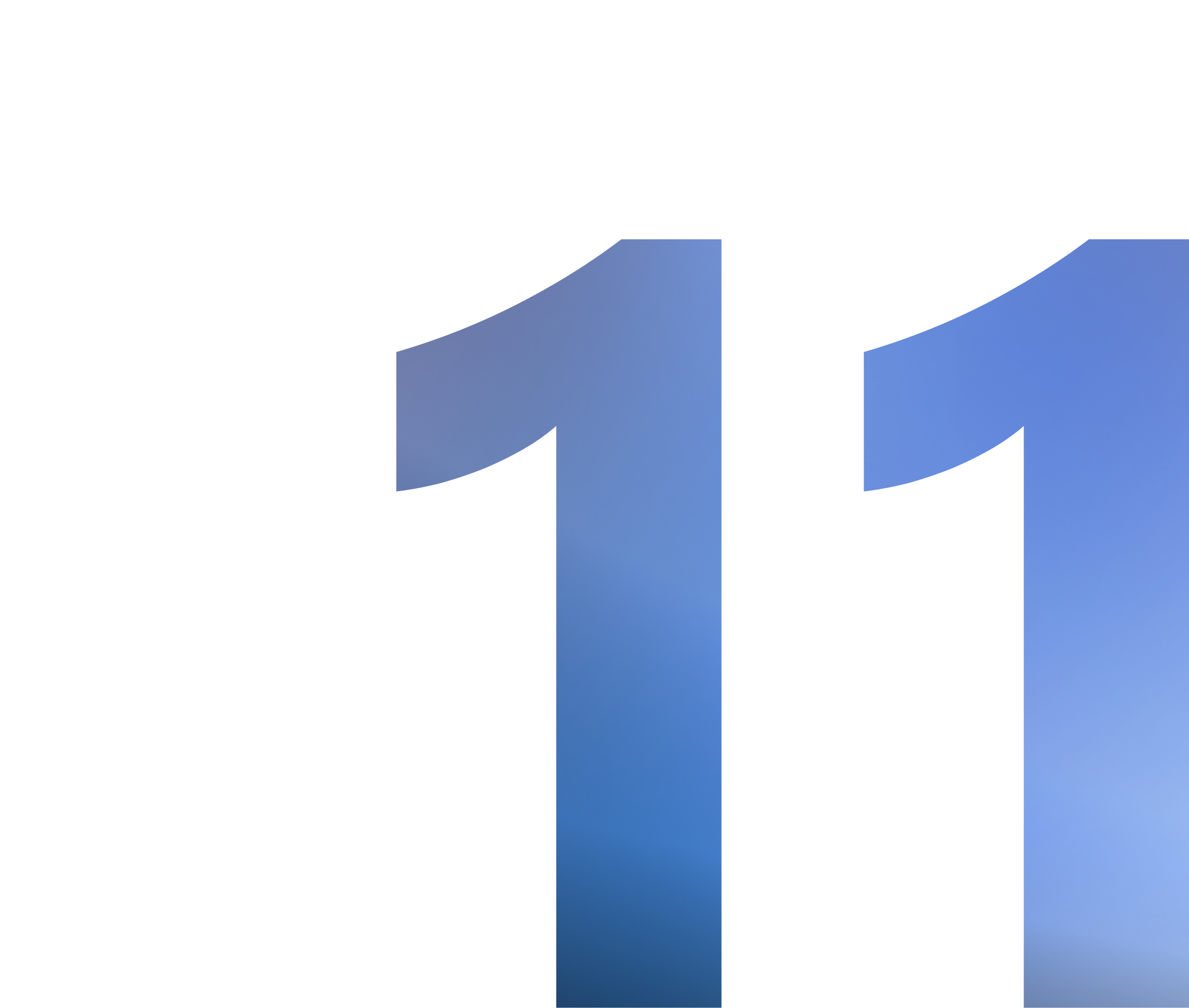
Windows 11 Pro
Enable exceptional work anywhere with layers of built-in security and AI-powered multitasking.
Windows 11 for Workstations
Equipped for the most demanding workloads thanks to faster file sharing and advanced processing.
Windows 11 Enterprise
For organisations with advanced security and management needs.
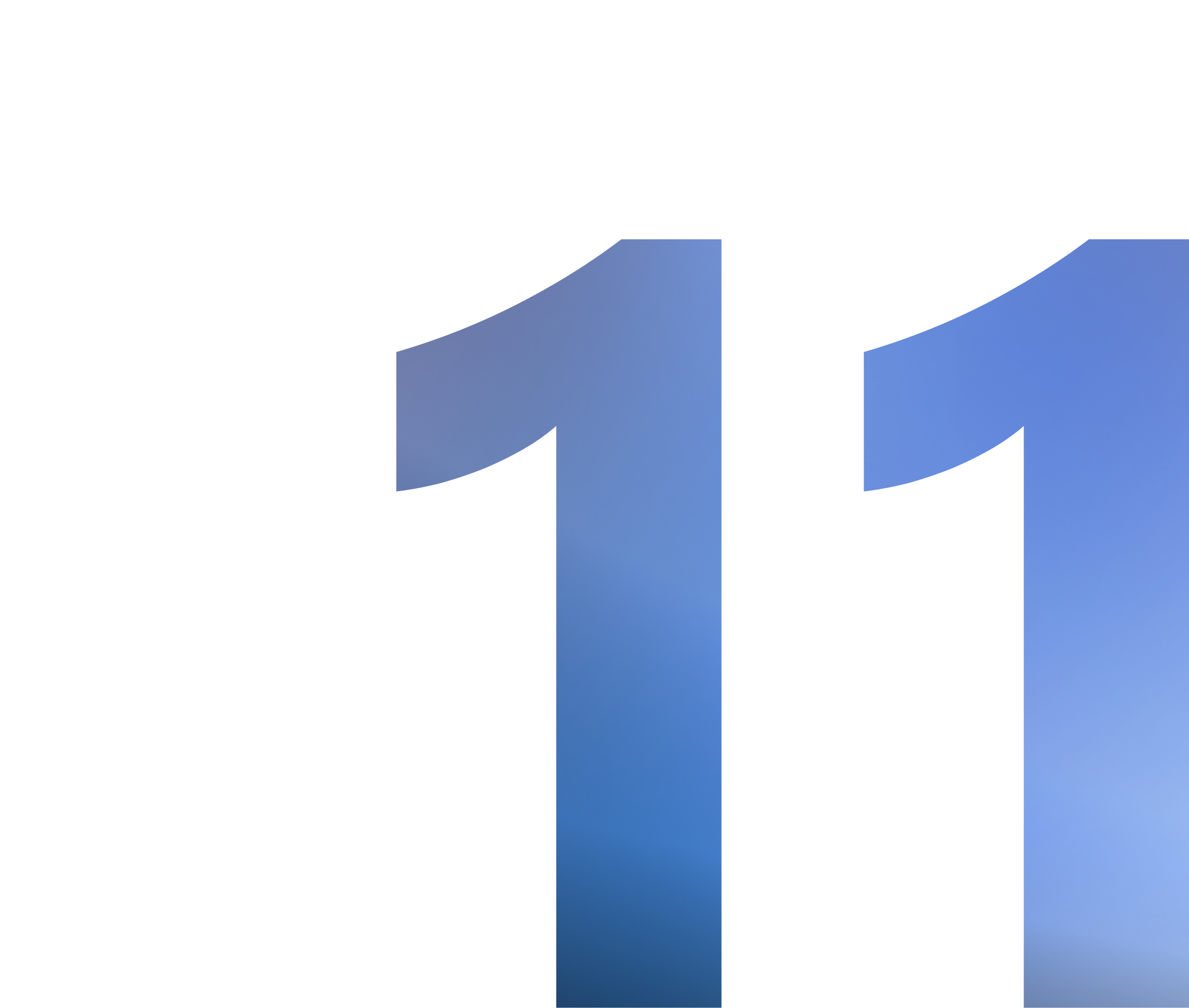
- [1] Results in comparison to Windows 10 PCs. Improve your day-to-day experience with Windows 11 Pro laptops, Principled Technologies, April 2023. Report commissioned by Microsoft.
- [2] Requires Microsoft 365 along with tenant and per user licensing.
- [3] Copilot key is available on many new Windows 11 PCs. Copilot key feature availability varies by market. Learn more about Copilot key.
- [4] US English only for live captions, Narrator natural voices and voice access.
- [5] Per user licence sold separately; also requires eligible Microsoft 365 plan.
- [6] Videoconferencing applications and services sold separately. Features and app availability may vary by region.




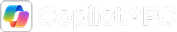
Follow Microsoft Windows