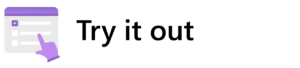In Microsoft Digital, the organization’s IT department, we get to share our internal learnings deploying and using Microsoft 365 Copilot at Microsoft with many enterprise customers. During in-person briefings, I often remind customers that Copilot is still quite new, and that it upends years of human-computer interaction patterns. For over 40 years, we’ve trained knowledge workers to memorize patterns in the GUI to support their productivity. With Copilot, you can literally type anything as a prompt to support your productivity. It’s still a very new paradigm, and we’re all still figuring it out.
More than anything, our customers want to know how we measure and define the value of Copilot at Microsoft, both in terms of increased employee productivity and cost savings. After all, Copilot represents a significant investment for most customers, and leaders want to have confidence that it will yield sufficient return on investment to justify the cost.
So, how do you prove the value of AI-powered tools in the enterprise?
There are six steps I share with customers that I think are critical, based on empirical evidence we’ve gathered in Microsoft Digital. Our key learning? We didn’t instrument all the arduous business, operational, and technical processes that slow us down and impact effectiveness before our deployment so we could easily prove the value of AI after our deployment.
Capturing the value of Microsoft 365 Copilot
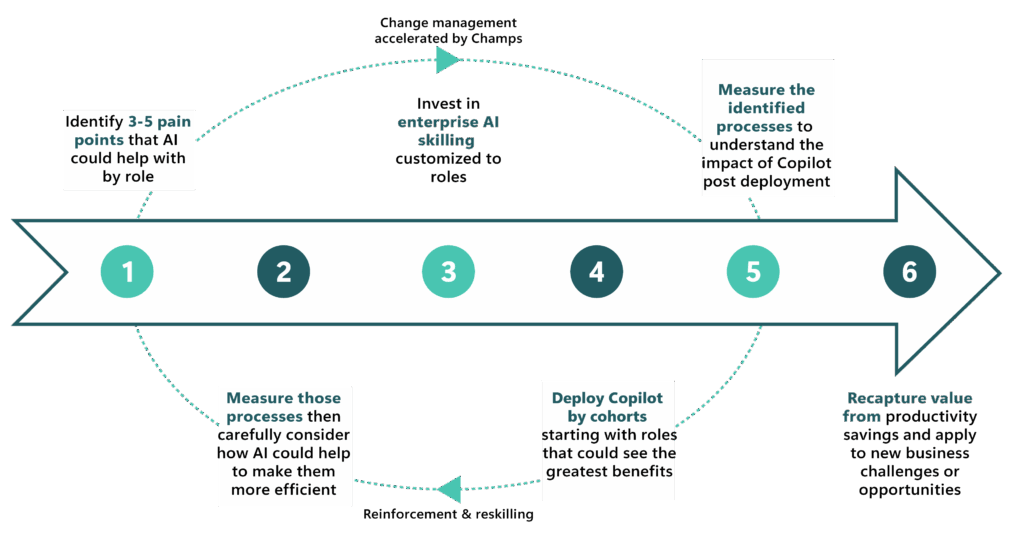
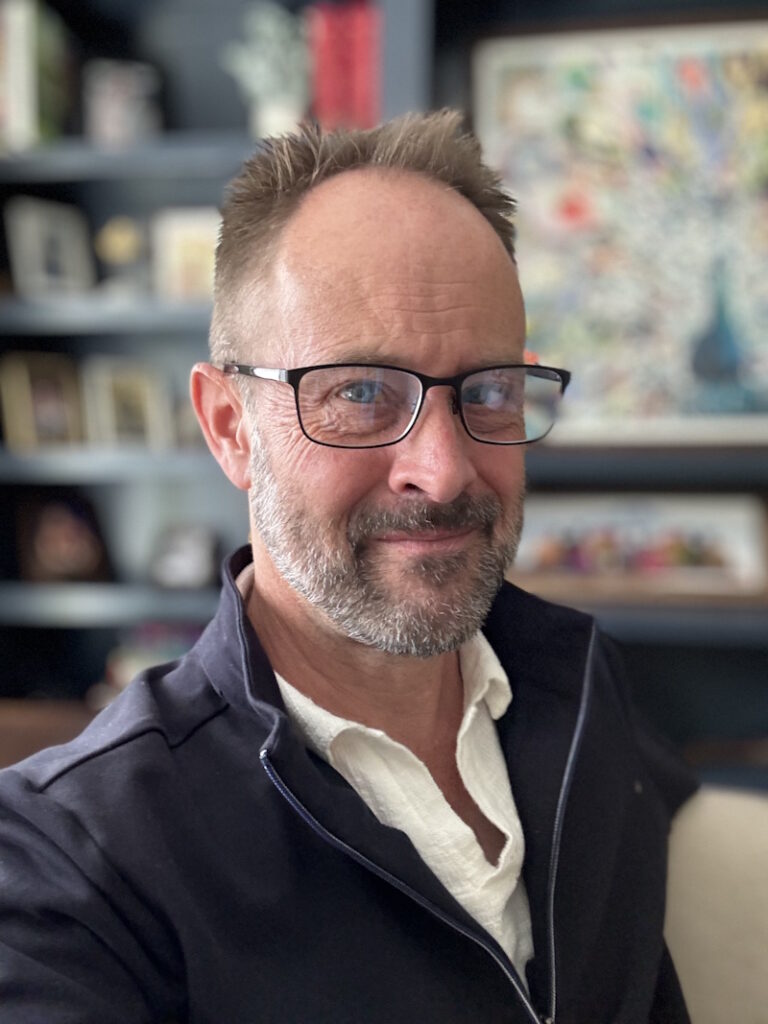
- Before you deploy, talk to people on the frontlines who are doing the work in your organization. These should be managers or influential individual contributors, not executives or mid-level managers who are abstracted away from the work (although they can be useful to identify the right SMEs to talk to). For each role, identify three to five day-to-day pain points that could benefit from generative AI. Those could be operational, business, or technological processes, all of which can be improved by thoughtful applications of AI. This phase provides a great chance to use Six Sigma skills or other continuous improvement methodologies to evaluate your processes to identify waste and then consider how a combination of continuous improvement and AI could make them more efficient.
- Once identified, instrument and measure each of the processes to get baseline data on the average time it takes to complete them. Then the hard work begins—you need to think deeply about how AI could make those processes better in consultation with those role owners. This could be through defining a series of stepwise prompts that take away the toil. It could be through further AI-powered automation to make steps go away. It could be applications of AI that validate outputs to ensure that rework is minimized.
- Concurrent with your investigation into ways that AI can improve productivity and reduce toil, you need to invest in enterprise AI skilling, ideally by role. The fact is, engineers are going to use AI differently than operations staff who are going to use AI differently than sales and marketing. Yes, there are common skills for each, but the best training is tailored to the role, grounded in the experience of using generative AI to address common challenges or opportunities that they’re likely to experience in their day-to-day work. Importantly, help your employees to understand the “frontiers” of current AI models, since you can get into trouble if you move across that jagged line outside the current Generative Pre-trained Transformer 4 (GPT4) frontier.
A best practice is to gate access to generative AI by requiring employees to engage in both general and role-specific training prior to their provisioning to ensure they immediately unlock value in their work.
- After you’ve trained your employees and given them the skills to succeed with generative AI in the enterprise, begin your deployment in earnest. We recommend deploying in cohorts by role, focusing on employees who will immediately see the greatest benefit. At Microsoft, we started with our sales team and then gradually deployed to the remaining employee population over the course of several months. This enabled us to scale up our skilling programs, governance strategies, and support function in anticipation of increased volumes.
- Post deployment, give it a few weeks, then go back to those same processes you identified in the first step and measure the average time savings. If time savings aren’t as significant as you hoped, go back to process evaluation and employee skilling to continue to refine your approach. This whole process is intentionally iterative—you’re not likely to get it exactly right on the first attempt. But if that process that used to take 30 minutes can now be completed in 15 due to a series of useful, structured prompts, you’ve obviously made a big difference that will save a lot of time when extrapolated across an entire fiscal year. And after you’ve built the muscle, go back to the different role leaders and find another batch of processes that could be improved with a combination of continuous improvement techniques and AI. There’s really no limit to the scope of ways you can positively impact your employees if you maintain a sharp focus on continually improving their experience with Microsoft 365 Copilot.
- The final step: reclaim the value from those productivity savings and apply it to new business challenges or opportunities. Let’s be clear—most enterprises aren’t investing in Copilot solely to give their people time back. We’re all trying to do more with less, enabling our people to be more productive to generate more value for the company. In this crucial final phase, you need to be thoughtful and deliberate about how you’ll use the found savings from steps 1–5. If your people are saving, on average, 2 hours per week, how will they use that time? There are innumerable ways you could take advantage of these savings. The key is to be thoughtful and to maximize the value, so it aligns with your team and your company’s ambition. Codify new employee and team commitments based on the demonstrated time savings to unlock the value of Microsoft 365 Copilot in the enterprise.
There you have it—you now know how to quantify the value of your generative AI investments in the enterprise so you can recapture value and drive more business impact, thanks to the power of Microsoft 365 Copilot. You can also dive deeper into this topic by taking a look at this framework that our organization put together to measure the impact Copilot is having on the company.
As you can see from the preceding image, it’s important to surround this process with structured change management and ongoing skilling. In Microsoft Digital, we’ve learned that even the most useful, intuitive technologies like M365 Copilot won’t see widespread adoption and usage without a deliberate and sustained change management effort that’s localized to meet the needs of a global audience.
In our case, that meant cultivating and supporting a community of Copilot champions, who have become the backbone of our global change management strategy. The community is now 7,000 strong, and those Copilot enthusiasts even have their own Viva Engage forum where they answer employee questions and share useful prompts.
Unfortunately, just doing AI skilling once won’t be enough. The pace of change with generative AI is simply too great to do it once and then move on. Building an AI-forward culture takes time, and continuous opportunities to learn and improve skills are one of the best ways to help your employees build the AI habit.
And hot off the presses, the Microsoft 365 Admin Center now has a great new “AI Adoption Score” that can help you see—by cohort—how well people are actually building that habit. Using Copilot three times per week in any way is enough to build an AI-focused workforce, enabling your company to unlock the value of AI in the enterprise.
The promise of generative AI is significant, and there’s no doubt that you’ll see qualitative benefits in your organization even if you don’t instrument every process. But in an era of tight IT budgets, having the quantitative data necessary to calculate the ROI of your investments in Copilot or any other enterprise-grade generative AI solution will make it far more likely that you’ll get financial support from your executive team to deploy and succeed at scale.
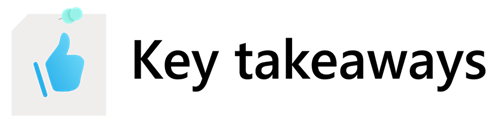
Here are some key steps you can take to measure your own Copilot deployment:
- Start at the beginning. Work with influential individual contributors and frontline managers to identify operational, business, and technological pain points, then measure those processes to understand their impact. Carefully consider how AI could accelerate each of those processes, through structured prompts, workflow automation, and other techniques.
- Generative AI skilling is not a one-time event—it’s an ongoing investment in your people to help them seize this generational opportunity with AI. Beyond general Copilot skills, consider how role-based training could help you accelerate the aptitude of specific employee groups in your organization.
- After you identify time savings, be thoughtful in applying that reclaimed capacity to new business opportunities or challenges. The point isn’t to just save time or lower costs—it’s to unlock productivity so your employees can do more with less and create new opportunities for your business to thrive.
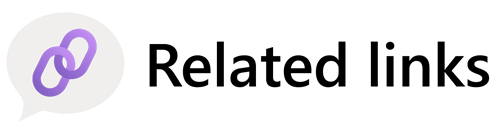
- Discover our framework for measuring the impact of Microsoft 365 Copilot and AI at Microsoft.
- Learn how we’re transforming Microsoft’s enterprise IT infrastructure with AI.
- Discover ways our employees are extending enterprise AI with custom retrieval agents.
- Find out how we’re unlocking enterprise AI extensibility at Microsoft with Microsoft Copilot Studio.