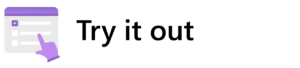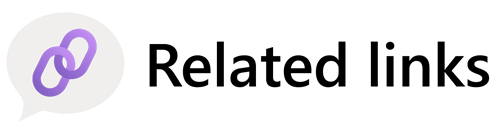Microsoft OneNote is a tool used every day by millions of people, from school teachers to boardroom executives, to keep their professional lives orderly. In October 2025 some of those lives could become a little more chaotic when Microsoft ends support for the Windows 10 version of OneNote.
To prevent that kind of disruption, organizations will need to follow our example and migrate from the Windows 10 version of OneNote to the OneNote for Desktop app. Migration is necessary because when support ends on October 14, 2025, the Windows 10 version will no longer be updated and may become vulnerable to security risks. Along with strengthened security, when you migrate to the desktop app you’ll also get better syncing and access to new features and future Copilot integration.
Here at Microsoft Digital, the company’s IT organization, we’ve migrated roughly 400,000 accounts internally to the preferred app version of OneNote. This was done as part of our role as Customer Zero, meaning we validate and improve products before they go to customers. As part of that process, we often take what we’ve learned and incorporate it into the final product.
“The great thing about stress testing and migrating with Microsoft is because we are such a large company, we’ve seen all the edge cases and we’ve accounted for them, so customers don’t have to,” Humberto Arias, senior product manager for Microsoft Digital.
Our learnings from being Customer Zero range from making tweaks to the migration guide to improving the script used for migration to meet the needs of our customers.
“One thing we learned is that 60-70 percent of our enterprise customers block the Microsoft Store,” says Bolanle Soneye, a senior product manager in the OneNote product group. “This meant that those users likely were not upgraded to the most recent version of OneNote for Windows 10. So, we created a sample script where IT admins can customize to automatically update you to the right version.”
While all migration situations are unique, Arias offered these steps as a high-level overview of what a migration might look like:
- Detection: The first step in the migration process is to detect the version of OneNote being used. This involves collecting telemetry data to understand all of the versions within the tenant.
- Synchronization: The next step is to synchronize all notebooks with the cloud to ensure no data is lost.
- Installation: The OneNote for Desktop app is then installed. This ensures that employees have access to the latest features and security updates.
- Uninstallation: After successful synchronization, the old version of OneNote is uninstalled. This step is necessary to remove outdated software and prepare for the new installation.
- Resynchronization: The final step is to resynchronize all the files to the devices and keep copies in the cloud.
Different approaches for different customers

When it comes to our customers, we have three primary segments of OneNote customers: enterprise, education, and consumers. Because each one has different needs, we use different strategies for migrating each segment.
Our enterprise customers make up the majority of users who need to migrate. Our strategy for migrating our roughly 2.7 million enterprise accounts includes providing them with a sample script that is customizable for their needs. We also have a detailed migration guide for enterprise customers to follow. The experiences of 12 pilot tenants who stress tested the guide and provided feedback on their experiences were essential in formulating the migration guide.
“Think of it as a modular toolkit,” Arias says. “It covers every step required to ensure data consistency and a frictionless experience—detect, sync, install, uninstall, and re‑sync—and customers can mix and match the pieces they need. If they’re comfortable moving quickly, they can execute the whole sequence in one shot; if not, they can start with detection, add synchronization later, and roll it out gradually.”
Because it is most convenient for IT managers of educational institutions to conduct mass migrations during breaks in the academic year, we’ve shifted our communications strategy to emphasize the importance of migration during those times. The challenge we’ve found with education tenants is they tend to keep multiple versions of the app instead of uninstalling the old version of OneNote after migration, which can create confusion for users and increase the risk of issues once the older version reaches end of support.
Looking ahead, there’s one final major opportunity for education users in the Northern Hemisphere to complete their migrations: the upcoming June to August 2025 break. We’re encouraging IT managers to take advantage of this window to ensure a smooth, timely migration and to uninstall the older version of OneNote afterward to help provide a clearer, more secure experience for everyone.
The consumer segment, which represents approximately 1.7 million people, has been the slowest to migrate. Our strategy for reaching them and encouraging migration involves in-app messaging around the sunsetting of the Windows 10 version of OneNote and the importance of migrating. Our call to action for organizations affected by this challenge is for them to use the in-app migration dialog to migrate before the app reaches end of support.
The benefits of migration
Soneye stresses the importance of migrating not just because of what you’ll lose if you don’t but also what you will gain when you do.
“We’ve heard lots of positive feedback on the improved syncing that comes with the desktop app, and you will have access to the new Copilot capabilities that we will be rolling out, alongside security labeling,” she says. “And IT admins have had a reduction in incidents and support requests related to OneNote, thanks to the migration. The benefits of migrating far outweigh the risks.”
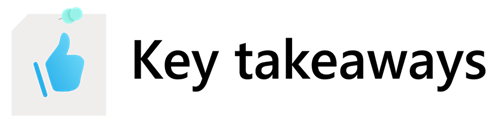
Here is what you need to know about migrating to the OneNote for Desktop app:
- Support and security are ending: On October 14, 2025, Microsoft will end support for the Windows 10 version of OneNote.
- Keeping data safe and secure will be crucial: If you do not migrate you will be vulnerable to security risks.
- Take advantage of the new features of an improved OneNote app: When you migrate, you will have faster synchronizations and access to upcoming Copilot features within OneNote for Desktop.