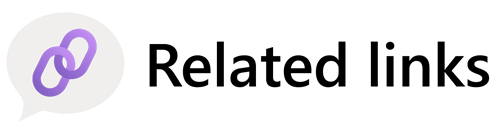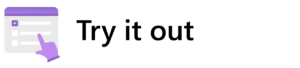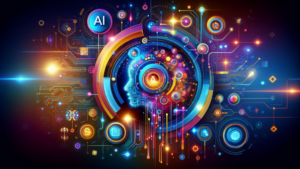As organizations grow and their projects become more complex, managing workloads becomes more challenging. Employees report that repetitive, mundane tasks take up too much time and energy, saying things like “I’m constantly having to switch gears,” and “I start out strong, but then start to feel randomized and frazzled.” To help our employees take back their time and focus on the work that matters most, Microsoft Digital, the company’s IT organization, created a Microsoft Teams app called the Automation Catalog for Power Platform.
The Automation Catalog provides templates to automate repetitive tasks in 52 high-value scenarios so far. They’re designed for many types of users, including program managers, software engineers, product designers, and more. These pre-built automations provide templates that can be easily customized by entering values or selecting from a list—you don’t have to be coding expert.
“The Automation Catalog does two things: one, it provides over 50 out-of-the-box automation templates published for employees to use, and two, it makes them discoverable by users directly in Teams, through the Automation Catalog app,” says Ashvini Sharma, a director of product management in the Power Automate team. “Then any user can find these templates and acquire them.”
The project was launched in June 2022, after surveying more than 2,000 employees. The AI, Assistance and Automation team in Microsoft Digital learned that people were spending a lot of time on repetitive tasks: 60% of time was being spent on duplicative and unnecessary tasks, with 64% of participants indicating that they struggle with having the time and energy to do their jobs. Over the next two years, the team identified and built the most useful automation templates and made them available across the company.
This belief in automation’s potential has driven the development and success of the Automation Catalog, making it a valuable tool for employees and customers.
“I’ve always been a big believer in the power of automation, and what we can accomplish through AI automation is incredible,” says Sean MacDonald, a partner director of product management in Microsoft Digital and key sponsor of the project.
Automation Catalog has templates that fall into six categories: calendar, email, tasks, Azure DevOps (ADO), wellness, and onboarding. Some popular templates included in the Automation Catalog are a daily consolidated task list, notification of canceled meetings, flagging important mails, scheduling time for learning, requesting meeting agendas, and notifying people that you’re running late.
The Automation Catalog now has over 23,000 unique users and has saved them 250,000 hours of work. The key to the Automation Catalog’s popularity is how easy it is to use. For example, the “I’m running late” template has a pre-populated message that you can customize. It takes just a few steps to set up: download it from the Automation Catalog, select your calendar, and create the template. From then on, Automation Catalog will prompt you to send the message whenever you’re running late.
“The Automation Catalog makes it tremendously easy for anyone to use these automations, regardless of their technical expertise or how much time they have available,” says Yash Malge, a principal product manager in Microsoft Digital.
How the Automation Catalog was built

The Automation Catalog was a collaborative effort between Microsoft Digital and Microsoft Power Automate, a low-code platform that’s part of Microsoft Power Platform. The partnership between Microsoft Digital and the Power Automate product group delivered value to Microsoft employees by saving them time and making governing the templates securely easier for Microsoft.
“As Customer Zero, Microsoft Digital provided a lot of the grounding for what is now the Power Platform catalog,” Sharma says. “That partnership has been very gratifying and impactful. Customers will benefit from it. It speaks to the leadership vision that the role of Microsoft Digital isn’t just being Customer Zero but also helping us develop solutions based on the needs of real enterprises that are relevant for others to benefit from as well.”
The Automation Catalog templates are published in the Power Platform catalog, which makes it easy for template creators to share their solutions for automating common tasks and also provides security and governance tools.
“The catalog was built with crowdsourcing in mind,” says Alex Zwingli, a product manager in Microsoft Digital. “The admins of the catalog can easily inspect and approve all submissions. After a submission is added to the catalog, anyone with access can easily find these templates in Teams and pick and choose which ones to install.”
The future of the Automation Catalog
For now, the Automation Catalog is only available to users at Microsoft. In the future, Microsoft Digital wants to share the Automation Catalog with the public by making it available as a Teams app that Power Platform catalog administrators can connect to and make available for their users. Microsoft Digital is currently rolling this out in private preview.
“When it’s available, each organization will have their own Automation Catalog with a private curated catalog,” Zwingli says.
Over the long term, the Automation Catalog team is exploring how to integrate the experience into the rest of Microsoft 365.
“We’d love to get customer feedback on what scenarios are most relevant and where users will find them to be most helpful,” Sharma says.
The team is also evaluating the best way to bring the Automation Catalog into the customer-facing product experience with Microsoft 365 Copilot. The Automation Catalog templates could feed into and inform Copilot about business processes. Also, Copilot could inform the user about Automation Catalog templates. For example, Copilot could respond to a request with, “I have an automation that does that. Would you like me to invoke it?”
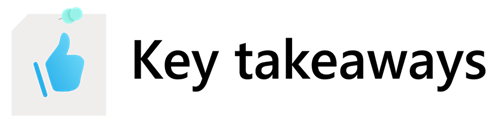
Here are some tips for getting started with Automation Catalog at your company:
- Fill out our interest form if you want to be notified when the Automation Catalog is available to the public.
- Check out the Power Platform catalog or go to make.powerapps.com to discover apps.
- If you’re not already using the Microsoft Teams store, try it out and see what’s under the Workflows section.