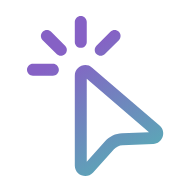When you’re rolling Microsoft 365 Copilot out for your organization, there’s plenty to consider. What are your priority scenarios? Who should lead your adoption efforts? What’s the best way to help employees learn to use it?
But there’s another important question you should ask: How can you make it fun?
Within Microsoft Digital, the company’s IT organization, change leaders helped drive our internal Copilot adoption through a three-week program we called Camp Copilot. During the program, we learned some important lessons and assembled resources you can use to run your own virtual skilling events and kickstart your Copilot rollout.
Camp Copilot: Infusing adoption with fun
As an entirely new concept in enterprise technology, Microsoft 365 Copilot presented novel challenges for our adoption leaders—especially since we were the first company to deploy it at scale.

“When we started out, we didn’t know how people would use Copilot or have a sense of their comfort with the technology,” says Tricia Gill, principal content program manager on the Content Excellence team in our Data, Platform, and Growth organization. “The technology and product were moving very fast, and users needed to learn new concepts like prompting very quickly to keep up.”
Our Microsoft Digital Readiness team was tasked with driving greater daily usage for Copilot. Thanks to our Copilot Champs community, a group of AI early adopters and super-users who became peer leaders during our deployment, they recognized the value of employee-led training based on community, engagement, and gamification.
With that, Camp Copilot was born.
The team structured the event as a three-week online learning path themed after a summer camp. Each week featured a main session, breakout sessions, and a hands-on “campfire” activity.
To stick with the camp theme, participants earned merit badges by completing homework activities that helped them practice what they learned during each day’s sessions. Organizers also boosted community-based social engagement by encouraging campers to share their activities on Viva Engage. This extra social element further reinforced learning and helped the experience reach even more people.
The results were phenomenal. The organizers anticipated that 500 people would participate in Camp Copilot. Instead, almost 11,000 employees joined in.
Campers clearly felt its impact in their day-to-day work as well. On participant surveys, the rate of responses that included “I work faster with Copilot than without it” increased by 23%, and “Using Copilot improves my workflow” went up by 38%.

“The improvements we saw as a result of Camp Copilot are statistically significant,” says Cadie Kneip, readiness business program manager for Microsoft Digital and the creative force behind Camp Copilot. “Not only are attendees using Copilot more, but they’re learning how to use it more creatively, work faster with AI assistance, and create all-new workflows.”
That impact hasn’t gone unnoticed—even outside Microsoft.
Create your own Microsoft 365 Copilot adoption event
After Camp Copilot’s success, we wanted to make sure other organizations could benefit from virtual skilling events. You don’t have to follow our lead and call it Camp Copilot, but the model works regardless of how you brand your event.
“Customers have seen our success with Camp Copilot, and they’re constantly inviting me to talk them through how to run their own event,” Kneip says. “There’s a massive appetite among organizations to replicate this kind of engagement, and we want to provide that.”
If you’re currently driving Microsoft 365 Copilot adoption or contemplating ways to get started, we’ve assembled some key resources to set you on your path:
- The Copilot Virtual Skilling Event Framework provides step-by-step instructions for creating an engaging Copilot training series.
- Copilot Kickstart covers basics, advanced features, and practical tips to help organizations understand Copilot and use it more effectively.
- The Art of Prompt Engineering teaches users how to create effective prompts for LLM systems like Copilot, including techniques like simple queries, refining prompts, iteration, and feedback, reinforcing the learning through concrete examples.
- Copilot Daily Scenarios provides prompts and tips for using Copilot to streamline tasks like summarizing emails, finding files, generating meeting notes, and more.

“All the content on the site is customizable because every organization has its own scenarios and needs when it comes to AI,” says Andrea Lum, Microsoft 365 Copilot product marketing manager focused on adoption. “We want to empower IT practitioners to showcase their unique use cases at the level of specificity that works for their teams.”
In addition to our skilling framework, you can also find ample instructional content available through our support site. As you build out your skilling events, these multimodal resources can help you augment guided sessions with independent learning.
Finally, Microsoft Copilot Academy in Microsoft Viva Learning (log in required) came together as part of our internal skilling initiatives, and we’ve made it available to customers in support of their own adoption initiatives. It’s a helpful addition to more community-based or peer-led learning.
Seven tips for virtual skilling events
As you plan and implement your own Microsoft 365 Copilot virtual skilling event, be sure to follow these seven tips to create the most engaging, effective, and fun experience for employees.

Plan for success
Carefully consider the structure of your event, both in terms of individual activities and its overall trajectory.
At Microsoft, we structured Camp Copilot to follow an intuitive learning path. It kicked off with an orientation session, then progressed through three themes:
- Week one focused on introducing everyone to Copilot.
- Week two dove deeper into the art of prompting.
- Week three built the everyday habits of using Copilot.
During each week, employees experience three kinds of sessions:
- Main learning sessions established the theme for the week. We hosted these at inclusive times in easily accessible formats to lay a foundation for as many participants as possible.
- Breakout sessions in diverse formats focused on specialized topics.
- Campfire activities involved hands-on learning where employees could practice the skills they learned in the other sessions. They were an opportunity for people to socialize, share their experiences, and lead by example.
As you plan your event, consider both broad and more focused sessions. Don’t just rely on instruction. Hands-on participation is key.
It’s also important to celebrate your participants’ success at the end of the event. A closing celebration caps off the learning with a sense of accomplishment and locks in the community aspect.

Capitalize on your champions
Our experience has taught us that people learn better in peer-to-peer sessions.
The Copilot Champs Community at Microsoft is a team of early adopters and AI enthusiasts we intentionally cultivated to support our adoption efforts. They became an excellent source of promotion for Camp Copilot, and we tapped them to lead sessions as well.
As early adopters of AI, the Copilot champs were excited to take up the task. Their support boosted its impact through peer-to-peer leadership and reduced the amount of session planning that fell to Camp Copilot’s organizers.
As you plan your virtual skilling event, look to your early adopters and super-users. Plenty of them will jump at the opportunity for growth, leadership, and career-building. Don’t focus exclusively on experts, either. Instead, be willing to empower people with a natural interest and cultivate their talent through train-the-trainer sessions.

Get the word out
Your virtual skilling event won’t achieve its full impact if your audience doesn’t engage, regardless of whether they show up live or learn on their own time. Promotion is key.
It’s best to take a multi-pronged approach. UseMicrosoft Viva Amplify to craft and send promotional communications across multiple channels while gathering audience insights.
Microsoft Viva Engage is helpful in two ways. First, it provides an avenue to identify or establish a community populated by your target audience. It also unlocks the power of peer engagement.
Tapping your champions to promote the event as a whole and their individual sessions is a great way to capitalize on their influence. When communications come from someone employees know, trust, and relate to, they’re more likely to attend.
It’s also helpful to ensure your event has a strong internal brand identity. We chose a camp theme, but yours could be anything from pirate ships to rocket ships. Just make it fun, flashy, and something that resonates with your employees.

Gamification gets results
There’s just something about rewards that gets people excited about learning. Our experience demonstrates that fun and gamification boost engagement by 24% and productivity by 50%. They also reduce the time it takes to form habits by 40%.
To go along with our theme, we centered Camp Copilot’s gamification around badges created using Credly. To earn these badges, campers completed asynchronous homework activities that helped them practice what they learned each day. Activities included challenges, quizzes, and social forums to encourage active participation and learning.
Gamification also provides an extra social aspect. Participants shared their achievements on Viva Engage and LinkedIn to reinforce learning. In turn, that brought more participants into the experience.
Invest in a complement of digital badges, certificates, and other symbolic graphics for when participants complete tasks and achieve milestones. These will spur friendly competition and encourage employees to take pride in their accomplishments. Be sure to align your rewards with your event’s branding as well.

Relevance is everything
The more relevant your content, the better it will resonate with your employees and the more they’ll retain.
As much as possible, tailor your content to your audience. This may not be possible for more centralized main sessions, but breakout sessions can be as diverse as your participants.
Early in our journey, we identified hesitation and fear toward adopting AI as major blockers. We addressed those concerns by surfacing simple ideas for using Copilot that would save people time, pushing back on the idea of big, scary robots.
When we didn’t see as much uptake from developers and engineers, we created mini-sessions about tools outside of Microsoft 365, including GitHub and Azure DevOps.
Attaining relevance will require some upfront work to understand your teams, their processes, and their challenges, but the outcomes are worth it. Fortunately, champions, peer leaders, and managers can help you identify crucial scenarios and use cases.

Don’t stop the learning when the session ends
Different people learn in different ways, so it’s important to facilitate learning at any pace, in any style.
There are a variety of ways you can accomplish this. During your digital event itself, asynchronous homework activities reinforce what employees have learned during sessions. These are also opportunities to earn those all-important rewards.
For Camp Copilot, we also established a comprehensive Microsoft SharePoint site associated with the event. This site outlined the program, laid out the activities, and served as a repository of sessions and content after the event was over. As a result, people who couldn’t attend Camp Copilot still benefited from the event asynchronously.
Finally, our Camp Copilot Viva Engage community remains a vibrant hub for discussions, a repository for questions and answers, and a source for peer-to-peer expertise. Far from becoming a digital wasteland, this lively community has garnered thousands of views long after the event itself ended.
As you’re pulling your resources and sessions together, consider extending the impact of your event by offering its content through SharePoint while maintaining a community of practice based on shared experience in Viva Engage.

Learn from your employees’ experience
How do you know if your virtual skilling event was helpful for your attendees? Just ask.
Once our employees completed Camp Copilot, we provided a Microsoft Viva Pulse survey. This helped us make our events even better by gathering feedback on what was most or least helpful. It also helped us track our event’s impact on our employees and the company.
Create a feedback mechanism for your event, then use what you learn to tailor further adoption efforts and plan your next skilling engagement.
By following these seven tips, you have the opportunity to create a well-attended, informative, and engaging event. Plan carefully, activate your community, and focus on fun, and you’ll see the value of Copilot come to life at your organization.
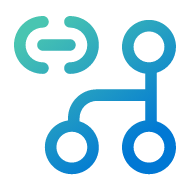
Related links

We’d like to hear from you!