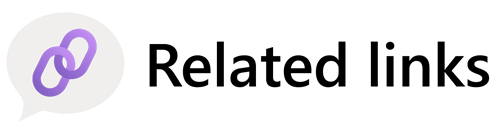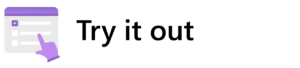Microsoft Teams Rooms is a conference room tech solution for today’s AI-powered workplace. It features modernized Microsoft Teams technologies optimized for hybrid work environments, and it has had a positive impact on productivity since being installed in thousands of conference rooms across Microsoft’s campuses.
When Teams Rooms was initially deployed in 2019, the focus was on modernizing meeting rooms with Teams-integrated features to meet today’s virtual and hybrid workplace needs.
Building on the success of that endeavor, the next iteration of Teams Rooms is Express Install for Microsoft Teams Rooms, which allows you to deploy the Teams Rooms experience at scale in smaller meeting rooms at a lower price point and lower maintenance costs.
Internally here at Microsoft, our work to get Express Install for Microsoft Teams Rooms off the ground was done in partnership with The Hive, which is a workshop on our headquarters campus in Redmond, Washington, where our engineers, architects, and designers work together to create new products and experiences that we roll into the Teams Rooms suite of products. Through research at The Hive, our team in Microsoft Digital, the company’s IT organization, partnered with the Teams Rooms product group to create Express Install for Microsoft Teams Rooms.
“Faster deployment combined with a simpler tech solution for our smaller meeting rooms makes Teams Rooms Express 40% to 50% less expensive than a standard Teams Room deployment,” says Roy Sherry, a principal technical program manager for Microsoft Digital who works in The Hive. “We want to look for ways to reduce costs and make our deployment process more efficient. And if we can get the cost of operating our small rooms down, then we can upgrade more of our small rooms.”
Currently the more robust version of the Teams Rooms technology solution is deployed in hundreds of conference rooms on our campuses around the globe, and our ultimate goal is to transform all our conference rooms—many of them smaller, focus rooms—using the new more affordable Teams Rooms Express solution.
When it came to creating Express Install for Microsoft Teams Rooms, our focus was on three main pillars: User experience, security, and cost.
- User experience: All conference rooms must meet a minimum bar for user experience that delivers an AI-powered workplace experience. The goal is to make it easy and intuitive for all of our employees to use all of our conference rooms.
- Security standards: Each conference room must meet minimum security standards to ensure the safety and integrity of the technology and data used within a room.
- Cost efficiency: By reducing the cost of deploying and upgrading rooms, the number of rooms that can be upgraded within an available budget can be maximized. This involves making the deployment process more efficient and finding ways to reduce the overall cost of room upgrades by decreasing the deployment friction and infrastructure complexity.
“The more we can put modern technology such as AI in our rooms, the better the user experience,” says Sam Albert, a principal product manager in Microsoft Digital. “Additionally, modern technology in the rooms makes it a more secure environment, and if we can do that more cost effectively, then we can increase the number of rooms we can deploy.”
Creating a room-in-a-box solution

After the success of transforming larger rooms into Teams Rooms through a pilot program of 70 rooms across Microsoft campuses in Singapore, Taiwan, Munich, Vancouver, and Redmond, the goal became to create a “room-in-a-box” solution for smaller rooms. For these solutions all the components were pre-engineered and ready for quick deployment, says Sarika Kesavan, a senior program manager on the Teams Rooms product group.
“There was an opportunity with smaller rooms to create something that could be set up and ready to go in hours instead of days like it takes for the more traditional rooms,” Kesavan says.
Working with smaller rooms and having simpler technology solutions meant there wasn’t a need for a general contractor, licenses, or permits. This made setup easier and removed some of the frustrations customers expressed with the deployment process for larger rooms.
Some of the main tradeoffs of working in smaller rooms included smaller screen sizes for the Express Install rooms and a single camera instead of multiple cameras like in the larger conference rooms. For the smaller conference rooms the equipment can sit on a table, whereas a furniture base can house all the components in the smaller multi-purpose rooms.
“In the smaller rooms it’s a stand, a base with the computer sitting behind it and becomes this nice kind of all-in-one concept where the technology sits on the furniture,” says David Brown, a senior field IT manager in Microsoft Digital. “So, when you think about fixings and mountings, it is easier to deploy because you don’t have to think about things like how you’re fixing it to the wall.”
Finding the right fit for the technology
The Hive team worked with various commercial partners that specialize in mounting and furniture solutions to create stands that would be the perfect fit. One of the manufacturers was Salamander Designs.
“At the time, there wasn’t a purpose-built tabletop for video conferencing. So, we started to ideate with them jointly and through multiple conversations we landed on something that worked,” says Scott Srolis, president of Salamander Designs. “They definitely had a vision of what they wanted and knew what would work for them. We worked together to bring that vision to life.”
Salamander is one of several furniture manufacturers that will create custom stands and housing for Teams Rooms Express Installation. And several other Microsoft technology partners will be creating bundles of Teams-certified equipment to provide customers with options to choose from when it comes to setting up Express Install rooms.
Multiple Teams-certified tech bundles and various display options aren’t the only future plans for Teams Rooms Express Install. Brown says he would like to see all rooms at Microsoft upgraded to Teams rooms.
“We are always looking to improve and iterate,” Brown says. “As we continue to move away from bring-your-own-device situations, we want to have every room be a Teams Room.”
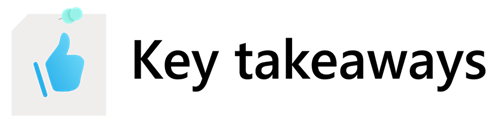
Here are some tips for getting started with Express Install for Microsoft Teams Rooms at your company:
- Faster deployments with pre-bundled tech: Many of Microsoft’s partners are creating bundles made specifically for Express Install.
- Teams Rooms for everyone: The interactive, hybrid-meeting-friendly features of Teams Rooms can be deployed at scale with Express Install.
- State-of-the-art conference rooms at half the cost: Faster deployment combined with a simpler tech solution makes Express Install for Microsoft Teams Rooms 40-50% less expensive than a standard Teams Rooms deployment.