
Write, read, and create content that you can be proud of with AI-suggestions1 and powerful editing tools, wherever you are.
How it works
Get the most out of your documents
Key Features
Supercharge your reading and writing

Copilot in Word
Boost your creativity and productivity with Copilot.2

Editor in Word
Improve your grammar, spelling, and writing style with an intelligent editor.

Get more Microsoft 365
Maximize your potential with Microsoft 365.


PLANS & PRICING
Word is better with
Microsoft 365
Featured resources
Improve your writing with these helpful resources

More Microsoft 365
Learn more about Microsoft 365
Frequently asked questions
- Microsoft Word is available as an app for desktop (Windows and MacOS), mobile devices, and tablets (iOS and Android), and online.6
- Yes, Microsoft Word for the web is free for anyone to use online. Sign up or sign in using any email address.
- Yes, Microsoft Word supports real-time collaboration with multiple people.
- Microsoft Word is available in many different languages. Learn more.


Explore further
Copilot in Microsoft 365

Free templates
Create designs that inspire with free templates.

Microsoft 365
Maximize your potential with apps to optimize the everyday.

Clipchamp
Create beautiful videos with ease.
-
App availability varies by device/language. Features vary by platform. Minimum age limits may apply to use of AI features. Details.
AI/Copilot features are not available in China or Macao SAR.
- [1]Microsoft 365 Personal or Family subscription required; AI features only available to subscription owner and cannot be shared; usage limits apply. Learn more.
- [2]Documents must be saved in and shared from OneDrive.
- [3]Copilot in Excel requires AutoSave to be enabled, meaning the file must be saved to OneDrive; it doesn't function with unsaved files.
- [4]Copilot features in Outlook apply to accounts with @outlook.com, @hotmail.com, @live.com, or @msn.com email addresses and are available in Outlook.com, Outlook built into Windows, Outlook on Mac, and iOS and Android apps.
- [5]Once your paid subscription begins, cancelation policies vary based on your status as a new customer, product, and domain selections on Microsoft. Learn more. Cancel your Microsoft 365 subscription any time by going to the Microsoft 365 admin center. When a subscription is canceled, all associated data will be deleted. Learn more about data retention, deletion, and destruction in Microsoft 365.
- [6]Availability of mobile apps varies by countries/region.





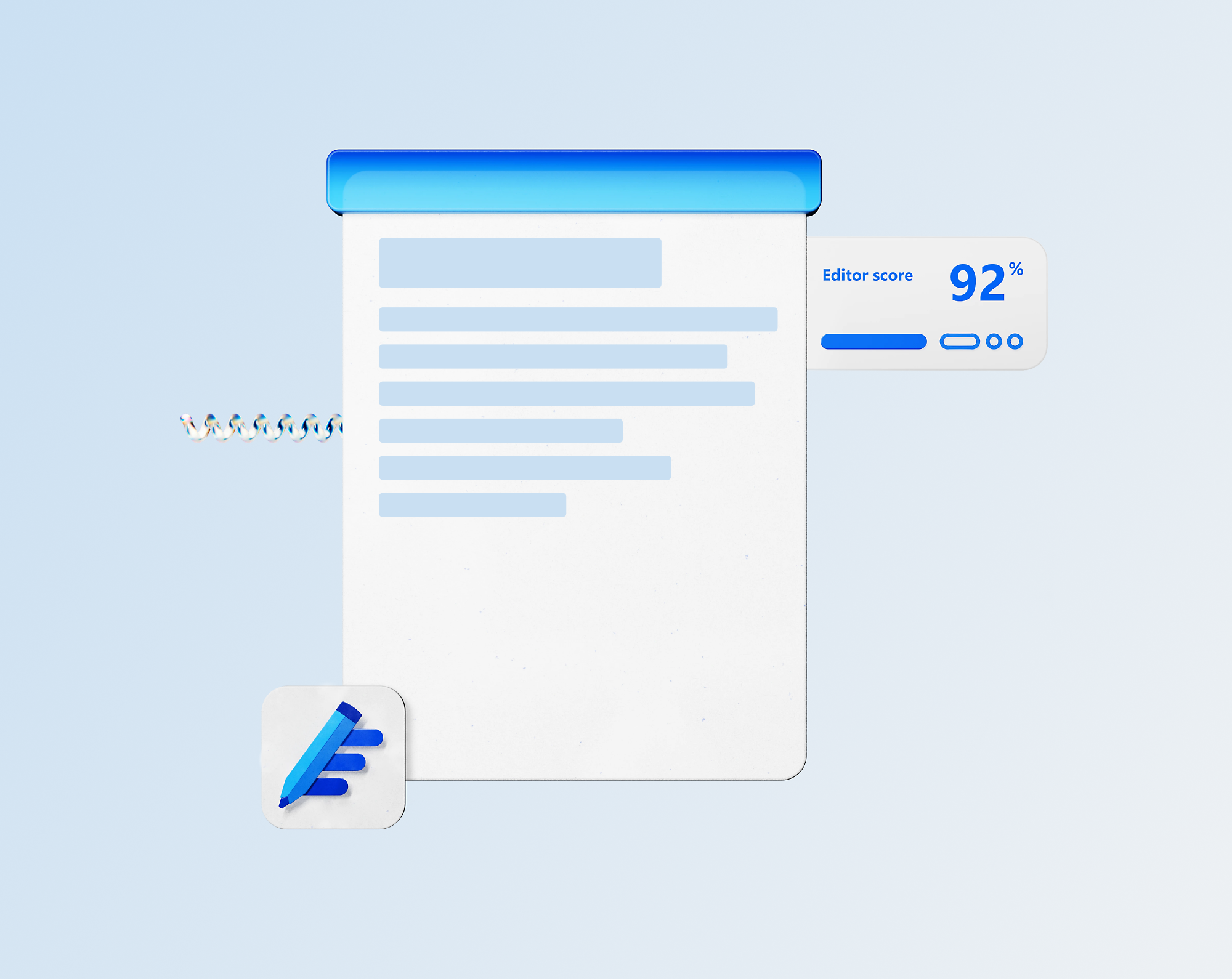





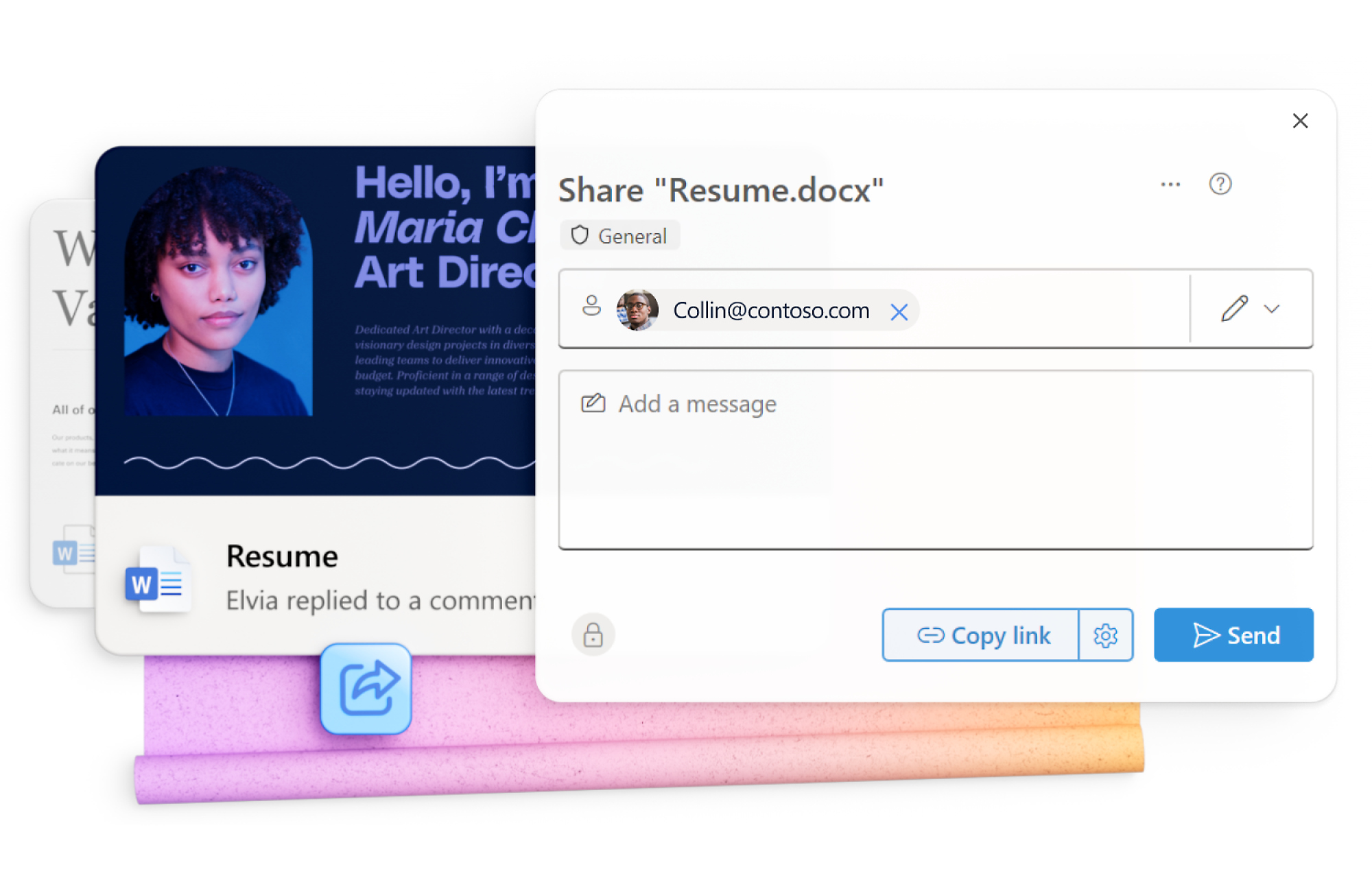










Follow Microsoft 365