Over the past two years, I’ve had the privilege of leading an incredible team of engineers focused on building agents that extend the power of Microsoft Copilot into the real-world workflows of our customers.
With a background in avionics engineering, computer science, and decades of experience in enterprise collaboration and IT architecture (including as an Air Force officer), I’ve always been drawn to complex systems that require both precision and adaptability.
What we’ve learned is that building agents isn’t just about code. It’s about understanding people, their goals, and the environments they operate in. From no-code citizen developers to pro-code engineers, we’ve seen firsthand how the right tooling and governance can unlock innovation at scale.
As we see new Microsoft studies like the year the frontier firm was born, I want to share my learnings over these past two years in how we can simplify agent creation, adoption, and governance.
5 steps to success with agents
Agents are an iterative process and within that process are five key steps to success. These are:
- Enable Copilot Chat and prepare your workforce
- Define Core Unit of Work
- Prioritize and scope agentic initiatives
- Validate through Proof of Concept or Pilot
- Assess and scale
Building AI agents for the enterprise can seem daunting. However, by breaking the journey into clear action steps, organizations can introduce Copilot and agents in a manageable, governed way. Microsoft Copilot has evolved to support a broad range of users from individuals to entire business units, addressing common concerns around cost, agentic user experience, development tooling, and governance.
The key is to pursue transformative long-term goals while also delivering quick wins that build momentum. Below, we outline an engineering-informed strategy in five steps – from enabling employees with AI to scaling mission-critical business process agents – and show the business value at each stage. We’ll also highlight how recent updates around Microsoft Copilot Studio offer a platform for creating agents that empower organizations to create and manage agents securely at scale.
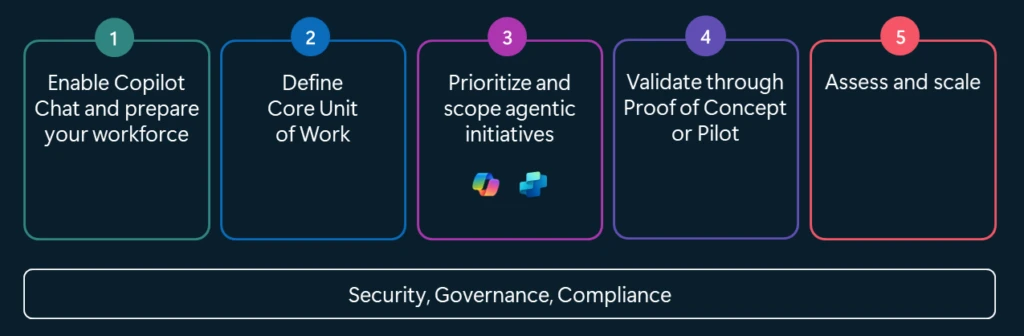
1. Enable Copilot Chat and prepare your workforce
The first step is to put AI in the hands of everyone by enabling Microsoft 365 Copilot Chat for all users. With Microsoft’s January 2025 announcement, Copilot Chat is now free, IT approved, secure, and enterprise-ready for Microsoft 365 customers, eliminating barriers to AI access.
By rolling out Copilot Chat broadly, you empower employees to experiment and upskill with AI immediately. Users can create personal productivity agents via a simple, no-code interface and automate tasks like summarizing reports or answering FAQs…without IT involvement. Microsoft’s internal Elite program saw rapid adoption, with employees creating agents to boost their productivity and confidence in using AI.
By rolling out Copilot Chat broadly, you empower employees to experiment and upskill with AI immediately.
Importantly, IT retains oversight: Copilot Chat operates within your organization’s security, compliance, and privacy controls. Admins can monitor agent activity, manage permissions, and enforce policies, helping to ensure safe and governed AI use while encouraging innovation.
Hands-on access accelerates workforce preparation for future AI transformation. Employees develop “AI fluency” and learn to collaborate with AI, essential for managing more advanced agents later. Delaying broad access risks employees turning to unapproved tools or falling behind in skills. Providing a sanctioned, enterprise AI assistant now is a strategic investment in your workforce.
2. Define Core Unit of Work
With Copilot now available to your workforce, the next step is to identify where it can have the greatest impact. Avoid jumping at the easiest task or tackling an entire process at once. Instead, focus on “Core Units of Work” (CUoWs): discrete, measurable tasks that contribute directly to business outcomes.
A good CUoW isn’t too broad (e.g., “transform marketing”) or too narrow (e.g., “automate spelling corrections”). Look for frequent, high-effort activities tied to key results, such as repetitive research, lengthy report preparation, or data entry. Examples include “automating Level-1 IT support Q&A” or “qualifying leads from web inquiries.”
A good CUoW isn’t too broad. Look for frequent, high-effort activities tied to key results.
To identify CUoWs, consider:
- What key value does the role or team deliver? List major outputs or decisions.
- Which repetitive tasks consume significant time?
- Where are bottlenecks or pain points slowing progress?
- Can the task be clearly defined with measurable outcomes and delegated to AI?
Breaking workflows into stages helps isolate impactful areas, like “lead qualification” in sales or “invoice reconciliation” in finance.
Examples of CUoWs:
- Meeting preparation and follow-up
- Streamlining executive approvals to
avoid delays - IT or HR helpdesk triage
- Document comparison for compliance, contract management or competitive analysis
- Market research synthesis
Defining these units creates manageable AI projects and avoids trying to build one agent for everything. Instead, deploy multiple focused agents to gradually reshape processes.
Completing this step can yield a prioritized list of candidate use-cases, framed as hypotheses for where digital labor adds value and ready for feasibility and impact assessment.
3. Prioritize and scope agentic initiatives
With potential high-value agent use cases identified, prioritize which to pursue first based on impact and effort. Some ideas offer quick wins with immediate benefits, while others require more time but promise significant strategic value. Create a balanced roadmap delivering quick wins, investing in strategic bets, and deferring fewer valuable ideas.
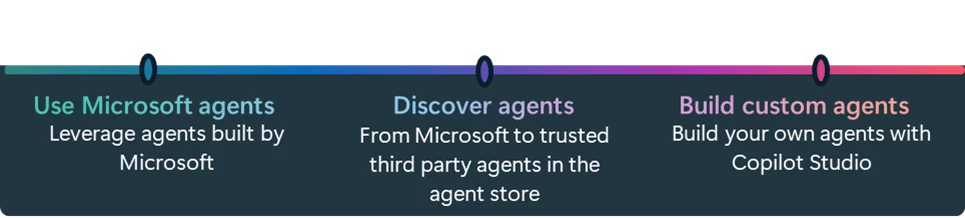
Categorize initiatives with an Impact/Effort matrix
- Impact: Value delivered if successful (time saved, cost reduced, revenue gained)
- Effort: Difficulty to implement (technical complexity, resources, change management)

Categories:
- Quick Wins: High impact, low effort: priority projects for fast value
- Strategic Bets: High impact, high effort: transformative but complex, requiring more resources
- Tactical Improvements: Low impact, low effort: minor benefits, consider selectively
- Future: Low impact, high effort: postpone or drop initially
Aim for a mix of quick wins and strategic bets to build momentum and justify investment. Then, choose development approach based on complexity (see chart further down):
- Pre-built agents: minimal effort, deploy quickly
- Copilot Studio templates: moderate effort for customization
- Custom build: higher effort for tailored solutions
Define clear success metrics upfront to guide implementation and demonstrate value. By the end of this step, have:
- A prioritized list of business scenarios and workflows
- Chosen development paths
- Executive alignment on goals
- A timeline for delivery
This prepares you to build and test agents effectively.
Products and altitudes for agents
Building AI agents for enterprises can be simplified by focusing on three scenarios: personal productivity agents, enterprise-wide agents, and line-of-business agents.
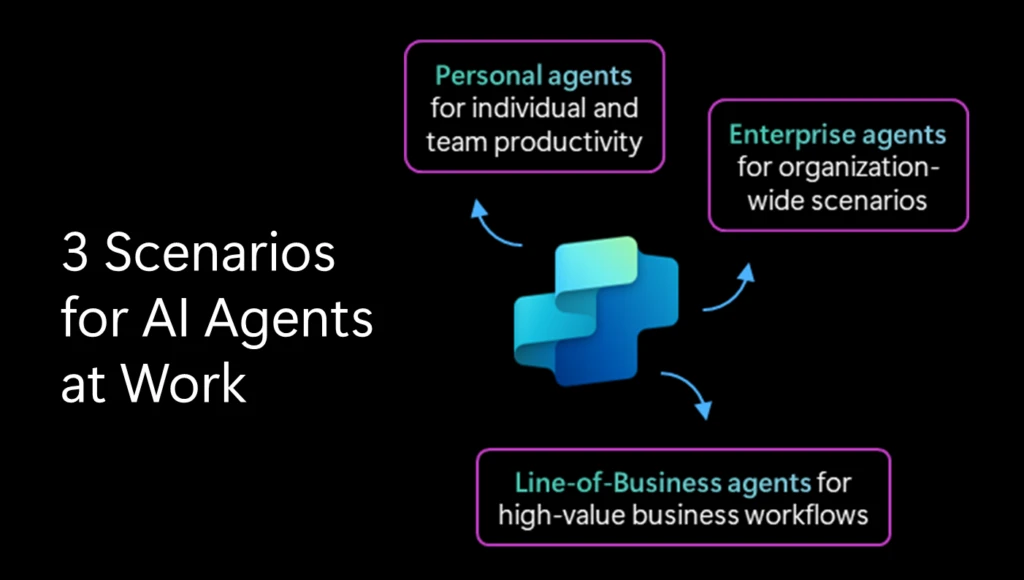
Microsoft’s Copilot platform supports users across these levels, addressing cost, user experience, development, and governance.
In addition to the type of agent that meets the need, it’s worth looking at whether Microsoft offers this out-of–the-box (M365 Copilot or pre-built agents) or if it needs to be built or customized.
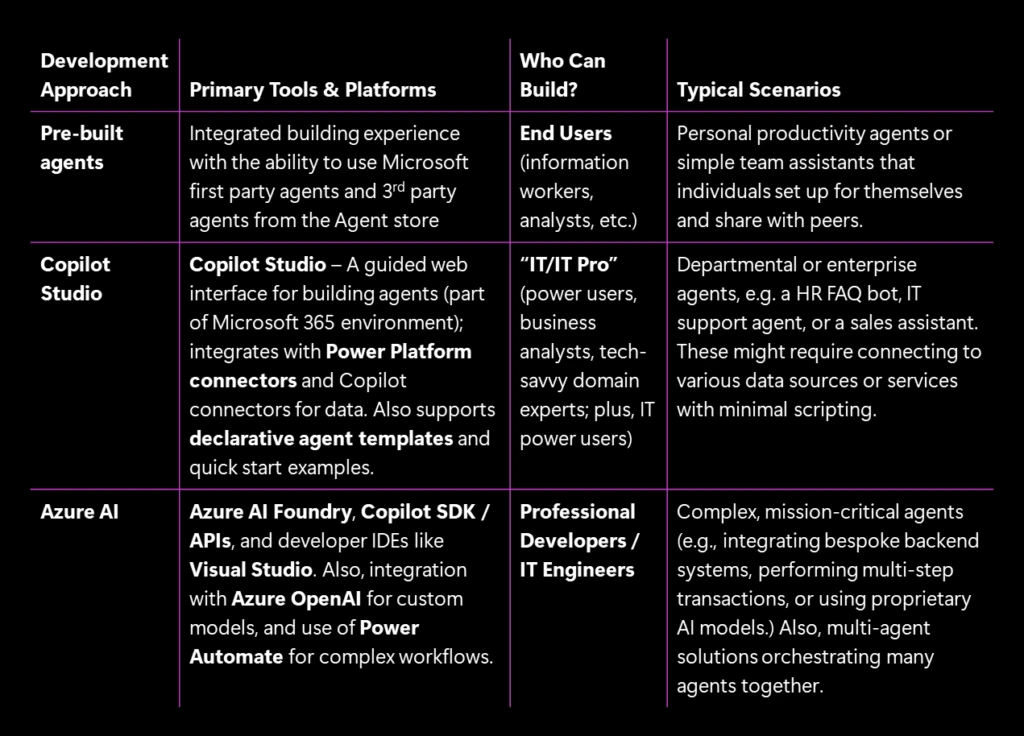
4. Validate through Proof of Concept or pilot
With priorities set, begin implementing your first agents in a controlled, experimental way. Develop a proof-of-concept for each use case, create scenario evaluations and test with real users, and refine based on feedback. This phase helps ensure the agent works and adds value before broad deployment. Incorporate governance and security measures from the start to ensure enterprise readiness
Embed governance throughout:
- Control access with permissions
- Support data privacy compliance and limit data scope
- Enable monitoring and audit logs for oversight
- Establish intervention processes for errors or unexpected outcomes
Connect and index your business data estate using Microsoft’s out-of-the-box connectors, which include IT Service Management (ITSM), Human Resources (HR), Customer Relationship Management (CRM), and Enterprise Resource Planning (ERP) systems. Integrating platforms listed in the Microsoft 365 Copilot connectors gallery helps ensure agents access comprehensive, business-critical data.
Best Practices:
- Build a Minimal Viable Agent first
- Integrate governance early
- Evals/Test with real users and data
- Iterate frequently based on feedback
- Document learnings for audits and improvements
- Define clear success criteria to decide on scaling
Support user readiness by communicating the pilot’s purpose, usage, and feedback methods to foster trust and engagement.
5. Assess and scale
After pilots, evaluate outcomes and expand successful agent solutions across the organization. Measure the value created to guide further investments.
Assess pilot results against success metrics, considering both quantitative KPIs (e.g., resolution rate, time saved, error reduction, user adoption, business impact) and qualitative feedback (user satisfaction, workload impact). Compare these to the baseline to build a business case for scaling or identify areas needing improvement.
Document successes with data to support scaling and future projects. Create brief reports summarizing key metrics and user ratings.
Decide on scale and refinements:
- For successful pilots, plan broader rollout with necessary support and training.
- For partial successes, identify tweaks or consider integrating functions into other agents.
- For failures, analyze causes and possibly pause efforts, applying lessons learned.
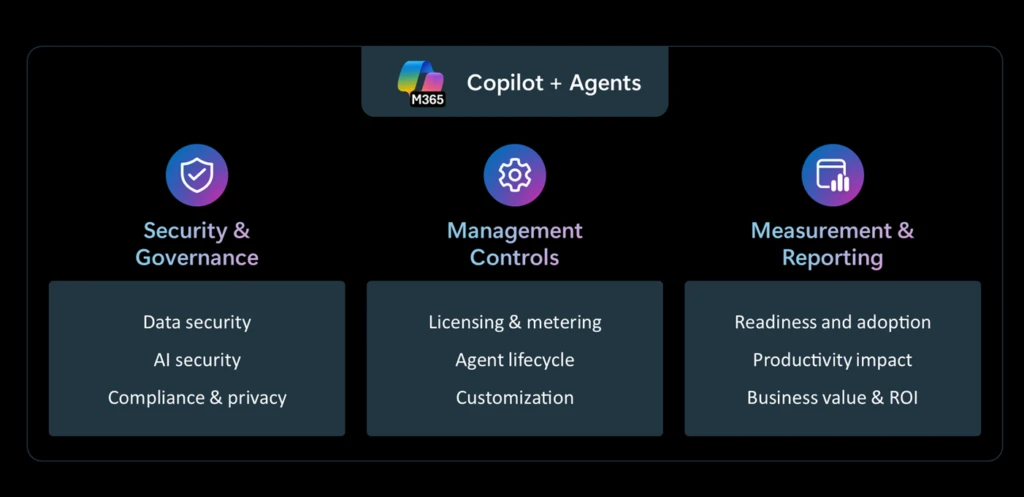
Prepare agents for production by ensuring use of live data, checking performance and costs, and enhancing monitoring with tools like Copilot Analytics and the Admin Dashboard to track adoption and impact.
Use Copilot Analytics to confirm value at scale and identify adoption gaps. Share success stories with quantitative results, user testimonials, and qualitative impacts to build momentum.
Remember, scaling is ongoing: keep gathering feedback, exploring new use cases, applying updates, and leveraging platform enhancements to sustain and boost agent performance.
In closing: Summarizing the 5 steps to incorporating agents
By the end of Step 5, you’ve expanded a single AI success across the organization, enabling real business value and establishing a framework for AI adoption. You can then revisit your backlog, select the next priority, and repeat Steps 3-5, driving continuous transformation. This approach helps create the “Frontier Firm.”
To summarize the five steps:
- Enable Copilot Chat for all: Equip employees with a Copilot AI assistant to boost productivity and build AI skills.
- Define Core Units of Work: Identify key tasks suitable for AI automation that are impactful yet manageable.
- Prioritize and scope initiatives: Choose projects that balance quick wins and strategic value, using appropriate tools.
- Pilot with governance: Test minimal viable agents in controlled settings, incorporating security and compliance from the start.
- Scale and measure: Broaden successful agent rollouts, track impact with Copilot Analytics, and refine continuously to support further investment.
To put these five steps into context, organizations often progress through a “Crawl, Walk, Run” adoption path for Copilot and agents.
- In the “Crawl” phase, the foundation is laid: every user gets access to Copilot chat and basic agent-building capabilities.
- “Walk” introduces broader usage with controlled costs and richer tools, empowering teams and sanctioned use cases. Finally,
- “Run” is full deployment – advanced, tailor-made agents driving core business processes with complete governance.
Start small but start now. With Copilot Chat available and many agents already built, you can quickly gain momentum. By iterating through these steps, adopting AI agents becomes straightforward and rewarding, enabling enterprise-wide AI-driven workflows.
The era of AI agents is here. With Microsoft’s Copilot platform and a clear roadmap, your organization can confidently harness AI to transform daily operations.





