Empowering Remote Exam Proctoring with Proctorio, Microsoft Edge and Windows 10
Hello Education IT admins! Today, we are pleased to announce the general availability release of the Proctorio browser extension for Microsoft Edge on Windows 10 PCs.
Explore technology solutions for education across security, privacy, compliance, and transparency to keep schools and students safe.

Hello Education IT admins! Today, we are pleased to announce the general availability release of the Proctorio browser extension for Microsoft Edge on Windows 10 PCs.
While 2020 can certainly be characterized as a year of disruptive change, it was also a year of accelerated innovation across industries and technology trends that, in many cases, were already gathering pace.
Try reading this blog using Immersive Reader! (Right click and open in a new tab) As Barbara Holzapfel (VP – Microsoft Education) and Satya Nadella (CEO – Microsoft) discussed during their BETTfest keynote, education is going through significant and rapid changes.

The start of the calendar year is a great time to recharge and find new ways to enhance your classroom. With BettFest 2021 taking place January 20–22, it’s also a great opportunity to discover new education partners through the Microsoft Hub resource guide.
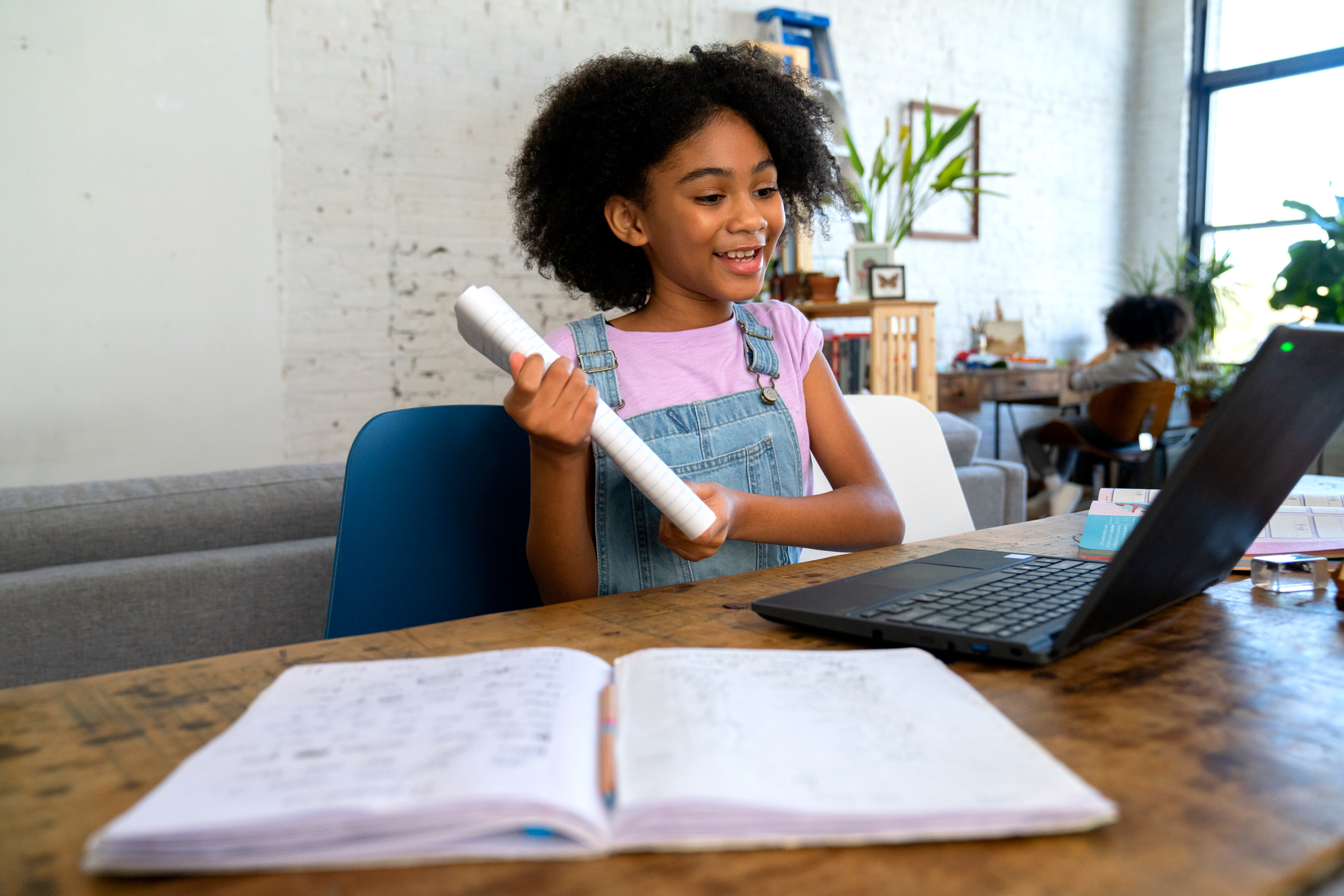
The past year has been a time of unprecedented change, complexity, and ambiguity, and educators, students, and parents have had to embrace new ways of teaching and learning.
We’re very excited to announce a series of Microsoft 365 EDU onboarding and deployment webinars. These events are public and may be joined by anyone who’s interested, so feel free to share.
We’re excited to introduce the Microsoft Teams for Education policy wizard, now available in the Microsoft Teams Admin Center. IT admins can now easily apply education tailored policies for a safe learning environment for students, educators and staff.

As schools around the world work to reimagine education, it’s become more important than ever to make technology accessible, safe, and engaging so that educators and students can focus on what matters most: teaching, learning, and connecting with one another.
Sign up for Microsoft 365 Education – free for students and educators at eligible institutions. Get access to programs like Word, Excel, PowerPoint, OneNote, and now Microsoft Teams, plus additional classroom tools. Use your valid school email address to get started today.
One of Australia’s leading regional institutions, the University of Newcastle (the University) has its main campus in that city, with satellite facilities throughout the Eastern Seaboard of Australia as well as a campus in Singapore.
The Microsoft School Transformation Program is a free school-wide professional learning program that sees school leaders, teachers, learning support teachers and IT professionals build their capacity to transform their school and support students using the technology they already have at their fingertips.
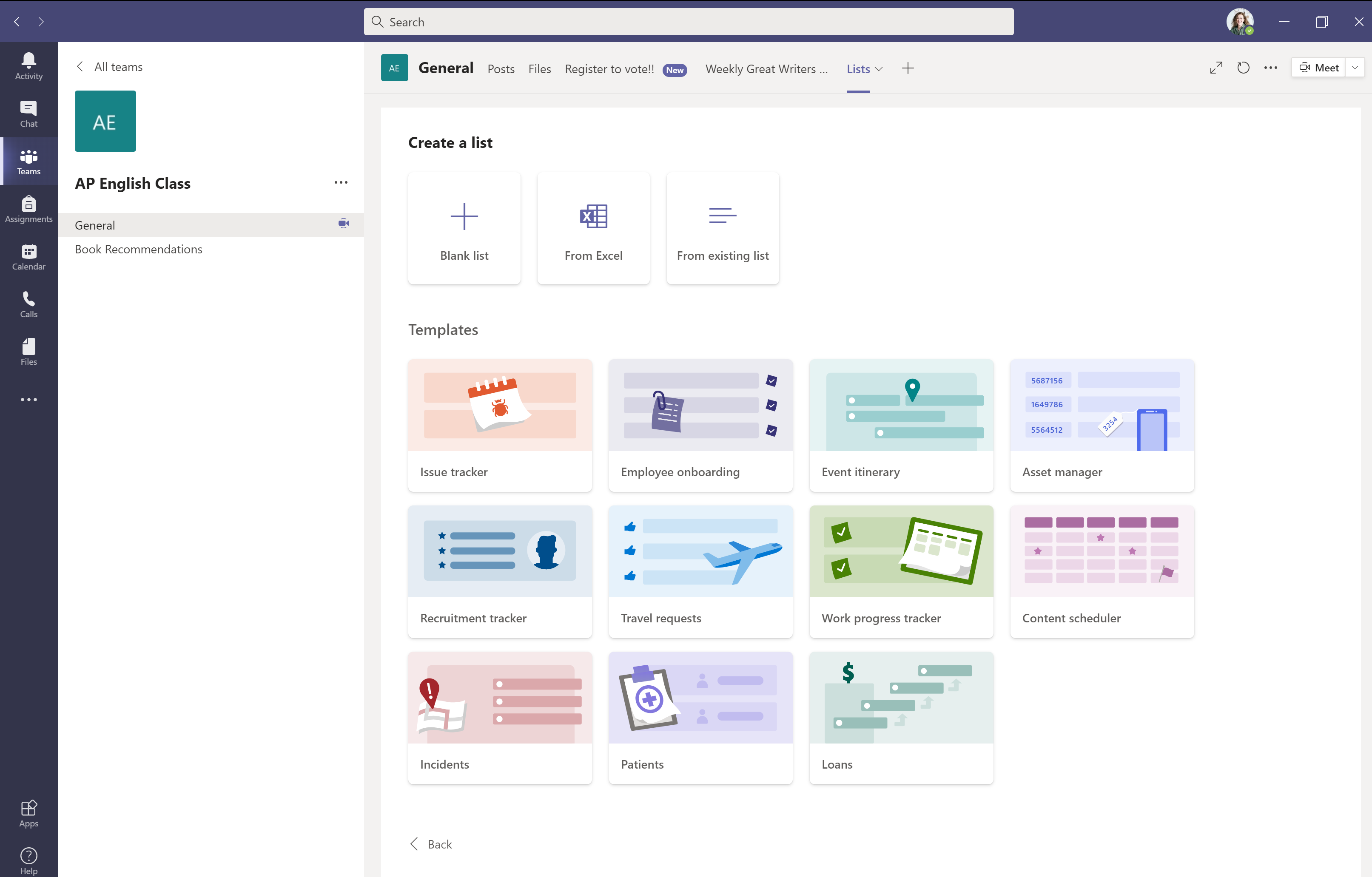
With the school year well underway, educators have settled into remote and hybrid learning routines. As focus turns to concluding the fall semester, we’re sharing a few Microsoft Teams resources that can help create a more inclusive learning environment.