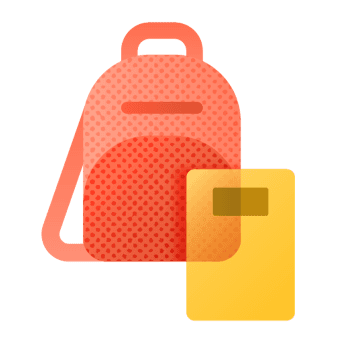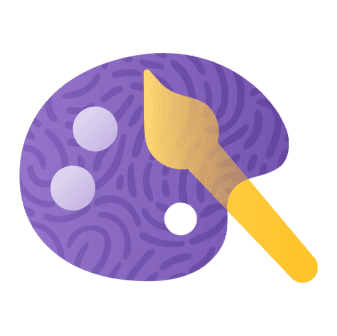Another school year has come to an end in the northern hemisphere. Whether it brought joy, challenges, growth, or all of the above, you showed up. For your students. For your colleagues. For your community. Now it’s your turn. Time to exhale. Time to restore. And maybe—time to get curious. It’s a season for educator self-care and inspiration.
School breaks are a powerful time to dream, explore, and tinker with new ideas, tools, and approaches. What could next year look like with a fresh perspective and a little inspiration?
With Microsoft’s suite of tools—especially the ease and power of Microsoft 365 Copilot Chat—you’re well-equipped to refresh your approach, spark creativity, and return with renewed confidence. This isn’t about doing more. It’s about doing differently—with tools to support your creativity, flexibility, and joy.
Still mid-year where you’re located? These ideas are just as useful when your own break arrives. Whenever your season of rest comes, we hope you’ll take time to reflect and recharge.
Reflect and embrace educator self-care and inspiration

School breaks are a time to slow down. Before diving into anything new, take a moment to reflect on all you’ve accomplished.
- What energized you this year?
- What did your students love?
- What might you want to try differently next time?
Based on these questions, use one of these prompts in Copilot Chat to create a fun memento of your school year:
- Write a rap that summarizes the most valuable lessons I’ve learned this year including [lessons]. Make it fun and inspiring.
- Draft a letter to my future self about what I want to remember from this school year, including [lessons learned, great moments, challenges, and things to do differently next year].
If you have access to Microsoft 365 Copilot, copy and paste these prompts to deepen your reflection:
- Summarize the top themes from my meeting notes this school year so I can reflect on what worked well.
- Create a gratitude journal entry using my Microsoft Planner or OneNote entries from this year.
However you process—journaling, walking, talking with peers—we invite you to pause and celebrate your impact. You’ve earned it.
Play with new ideas
Learning during breaks doesn’t have to be formal. Think of it as a creative sandbox: open-ended, low-stakes, and even fun.
Curious about what’s possible with the tools you already use? Try out Learning Accelerators—free tools included in Microsoft 365 Education that personalize learning, provide real-time coaching, and help students build both foundational and future-ready skills.

Want to experiment with AI? Here are a few prompts to try in Copilot Chat to help you experiment, imagine, and try something new—on your own terms. No grades. No deadlines. Just space to explore.
- Write three “what if?” questions to help me rethink my classroom setup or daily schedule.
- Help me explore a new theme or concept I could center my teaching around next year—something that brings joy and meaning to my [grade level] students.
- Generate three simple ideas I could try next year that make learning more engaging and creative in my [grade level] class. They should be very low-prep and adaptable to different concepts.
Even one small idea can reshape how next year feels. Let Copilot Chat be your creative assistant to help you imagine, test, and create with freedom.
Grow your skills your way
Professional growth can happen anytime—it doesn’t need to wait for a workshop or professional learning day. Whether you’re diving deep or just browsing, Microsoft has flexible, on-demand resources to support your goals. Pick what feels useful now and save the rest for later.
- If you’re helping to shape your organization’s AI strategy or policies, the Microsoft Education AI Toolkit offers guidance and strategies designed for K-20 leaders to support effective and responsible AI integration.
- If you’re looking to introduce AI to students, the AI Classroom Toolkit uses storytelling and activities to help students aged 13–15 understand AI in an engaging, age-appropriate way.
- If you’re an educator looking to collaborate and grow your AI skills, the Microsoft Innovative Educator (MIE) Expert program connects you with a global community of educators leading the way in transforming learning with technology.
Professional learning should feel energizing, not overwhelming. These resources are here to help you explore what’s out there and see where it leads.
Dream big for a new school year

Whether you’re designing new lessons, rethinking your classroom setup, or imagining a more joyful next term, this is a perfect time to plant seeds. Educators who explore new tools in low-stakes environments are often more likely to foster innovative, student-centered classrooms. Your playful experiments today could shape a more joyful, engaging year ahead.
Use this quiet stretch to ask, “what if?” What if grading felt easier? What if students could create in new ways? What if you had tools that worked for you? Let this be your season of curiosity.
With your school or work account, you can build an agent using natural language right in Copilot Chat. Explore and customize agents to perform a variety of tasks, working alongside you to offer suggestions, automate repetitive tasks, and provide insights. Simply open Copilot Chat, select “Create an agent” from the panel on the upper right, and describe what you want the agent to do.
Note: If you’re creating a student-facing agent, be sure to check with your institution’s policies around AI tools and student data first.
Tailor these agent ideas in Copilot Chat to help you lighten your workload and inspire fresh inspiration. Add specific publicly available websites or any relevant SharePoint files to help the agent provide the most accurate information.
- Welcome agent: Build an agent to help eligible students navigate classroom routines, schedules, and where to find key materials during the first week of school. The agent should provide daily reminders, a class schedule, and a guide for finding supplies and materials.
- Reading buddy agent: Develop an agent to guide students through independent reading. The agent should offer book suggestions based on reading level and interests, provide daily reflection prompts, and present vocabulary support relevant to the book students are reading.
- Unit planner agent: Craft an agent that supports curriculum organization by suggesting pacing and supports. The agent should recommend a weekly plan for lessons, propose formative assessments, and include resource links to enhance student learning.
- Individualized education program (IEP) or 504 plan accommodation reminder agent: Design an agent that summarizes student accommodations and provides differentiation ideas in lesson planning. The agent should list students with specific accommodations for upcoming lessons or tasks and suggest modifications for tasks based on their needs.
- Morning message agent: Create an agent that generates cheerful, reflective prompts or quotes to start the day. The agent should offer positive greetings, suggest mindfulness activities, and ask reflective questions to foster a positive classroom environment.
Ready to turn your ideas into reality? Use the “Configure” tab to refine your agents’ instructions, add knowledge sources, or adjust starter prompts. Breaks are a great time to experiment, so let your creativity lead the way.
Here’s to you
We see you. We’re grateful for everything you’ve done this year—whether you’re wrapping up your school year or still moving through it. As you rest, reset, and reimagine what’s next, we’re here when you’re ready—with tools, ideas, and possibilities for the year ahead.