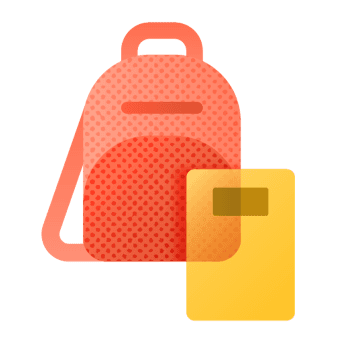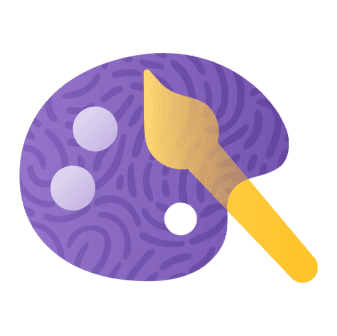Extended school breaks give you the perfect opportunity to recharge—and explore professional growth at your own pace. Whether you’re curious about new teaching strategies, looking into emerging trends like AI in education, or simply searching for inspiration, now’s a great time to refresh your skills and discover new approaches to support student success. Browse this collection of free, flexible professional learning resources for educators that can fit into your schedule and help you stay ahead of the curve.
AI in education professional learning resources
Integrating AI in education is a journey that takes time, practice, and professional learning. With the right support you can explore new tools, build confidence, and use AI in ways that make a real difference to you and your students. These free resources are here to help you grow, and help your students thrive:
- AI for educators learning path – Discover how to enhance teaching and learning with Microsoft 365 Copilot, along with AI-powered tools in Microsoft Edge browser, Word, PowerPoint, Minecraft Education, and more. You have the option to complete the entire learning path or focus on individual modules based on your goals.
- AI for education – Learn how to use AI for educational purposes with a collection of training and professional learning resources for educators on Microsoft Learn.
- AI skills for educators – Prepare yourself and your students with AI skills for the future with free, ready-to-use AI training, resources, and programs from Microsoft.
- Microsoft Education AI Toolkit – Navigate AI frameworks, guidelines, and examples quickly with a toolkit tailored for education leaders and educators.
Integrating AI into your teaching can support student learning, streamline routine tasks, and help build digital fluency. Continue developing your knowledge, collaborating with colleagues, and lead the way in responsible AI use in your school.
Microsoft 365 Copilot Chat professional learning resources
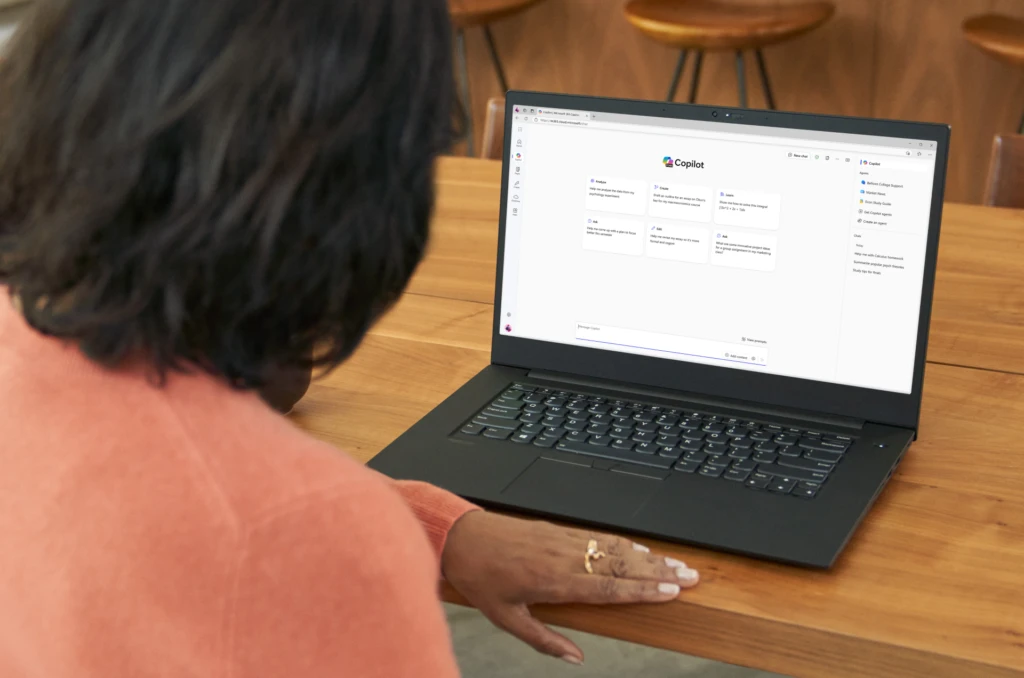
Copilot Chat is the AI chat experience you can use every day. It’s powered by broad knowledge from the web, built on the latest AI models, and designed to be safe and secure. Enhance teaching and learning with Copilot Chat by personalizing learning, boosting creativity, and simplifying administrative tasks.
Learn how you can maximize the potential of AI in education with these Copilot Chat resources:
- Enhance teaching and learning with Copilot Chat – Learn how to use Copilot Chat, along with basic concepts, modes, features, and strategies to create effective prompts.
- Microsoft 365 Copilot Chat resources for education – Access resources to help you, your colleagues, and your school community get started with Copilot Chat.
- Copilot Scenario Library – Discover how to integrate AI into your daily workflow with day-in-the-life examples tailored to your role in education.
Try a few AI ideas out now and bring fresh collaboration, creativity, and engagement strategies to your classroom later.
Minecraft Education professional learning resources

Use Minecraft Education to engage students in immersive lessons, group projects, build challenges, and e-sports programs. Students can build digital skills while practicing critical thinking and collaboration in creative worlds. Check out these trainings and resources to help bring Minecraft Education to life in your classroom:
- Minecraft Education Teacher Academy – Learn how to incorporate Minecraft Education into your teaching practice no matter your level of experience in game-based learning. Explore free, on-demand content where you can learn alongside others.
- AI Foundations: Teaching AI Literacy – Discover how to integrate Minecraft Education’s AI Foundations lessons and tools into your classroom, equipping students with the skills to understand and use AI responsibly.
- Minecraft Teachers’ Lounge – Connect with more than 10,000 fellow educators in the Minecraft Teachers’ Lounge on Facebook—a vibrant, moderated space to find inspiration, share your wins, and discover creative ways to use Minecraft across subjects.
- Minecraft Lesson Crafter – Try your hand at creating a custom lesson plan for Minecraft Education with this AI-powered lesson generator tool. The tool offers a straightforward way for educators to use generative AI to create practical teaching resources, build confidence with using AI, and introduce Minecraft Education in their classrooms. Get started by signing in with your school-issued Microsoft credentials.
Minecraft Education helps you spark creativity, encourage collaboration, and build essential digital skills—preparing students for success in an evolving world.
Additional professional learning resources for educators

Your passion for teaching shows in everything you do—and Microsoft Education has the tools to help you go even further. Whether you want to learn more about literacy skill building, accessibility in educational environments, or cybersecurity best practices, you’ll find free, ready-to-use resources to support your goals and your students.
Explore resources to strengthen key skills:
- Build reading fluency with Reading Coach – Learn how to use Reading Coach, a free, standalone Learning Accelerator that uses AI to personalize reading content and practice for students. This learning module includes a new unit on the educator features in Reading Coach.
- Accessibility: Build the foundation for inclusive learning – Discover how to create an inclusive learning environment with accessibility principles and the Microsoft tools to support it.
- Build cybersecurity resilience in K-12 classrooms – Understand cyberthreats, implement security best practices, and foster a culture of cybersecurity to protect students and educators.
- Microsoft Learn Educator Center – Explore additional professional learning resources for educators and find programs that help meet your goals.
Take this opportunity to cultivate your passions and expand your professional skills. No matter your focus, Microsoft solutions and resources are designed to help you drive innovation, foster inclusion, and prioritize security.
Microsoft Innovative Educator Expert program
Take your professional growth to the next level by joining the Microsoft Innovative Educator (MIE) Expert program. MIE Experts share a common vision: They inspire students with creative thinking and collaboration, using Microsoft technology across their curriculum and in their classrooms. If this describes your experience, we’re looking for visionaries like you! As a member of the MIE Expert global community of 30,000 educators, you’ll connect with colleagues around the world to share insights, learn from each other, and shape the future of education.
By exploring these professional learning resources now, you can gain new strategies and deeper skills to support your students’ success. As you learn, know that Microsoft is here to support you—helping you navigate change, implement new tools, and stay focused on what matters most: your students. Bookmark this post, share it with your peers, and revisit it anytime as you plan for a fresh start, whether it’s a new term, semester, or school year.