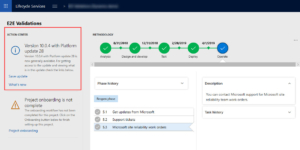[Updated as of July 15, 2019 6pm PST – this issue has been resolved. The View update button of version 10.0.4 in the Upcoming service update is now available. Customers should be able to view and download this update option from the Availabe updates section in LCS environment detail page]
In the recent Lifecycle Services (LCS) release for the new LCS update experience for One Version, the View update button for the update option of version 10.0.4 in the “Upcoming service update” is not available.
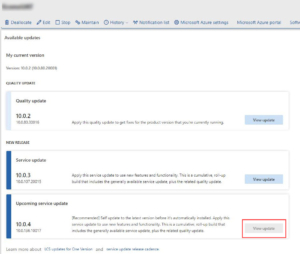
This is caused by a systematic error that we’re planning to resolve by early next week.
Workaround
You can obtain version 10.0.4 with Platform update 28 from the Action center.